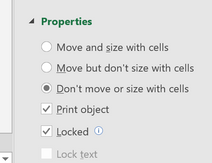- Home
- Microsoft 365
- Excel
- Re: issue stop resizing cell and slicer
issue stop resizing cell and slicer
- Subscribe to RSS Feed
- Mark Discussion as New
- Mark Discussion as Read
- Pin this Discussion for Current User
- Bookmark
- Subscribe
- Printer Friendly Page
- Mark as New
- Bookmark
- Subscribe
- Mute
- Subscribe to RSS Feed
- Permalink
- Report Inappropriate Content
May 27 2020 01:46 AM
I did a dashboard but each time that a click a button in the slicer the row resizing the filters too. I did the following steps:
Format cells and lock all cells but still keep moving.
Format slicer Disable resizing and moving
But still row cells and slicer resizing
- Labels:
-
Excel
- Mark as New
- Bookmark
- Subscribe
- Mute
- Subscribe to RSS Feed
- Permalink
- Report Inappropriate Content
May 27 2020 03:23 AM
@greta980 In the "Format Slicer" pane, you can also indicate "Don't move or size with cells" under Properties. That should fix it.
- Mark as New
- Bookmark
- Subscribe
- Mute
- Subscribe to RSS Feed
- Permalink
- Report Inappropriate Content
Jun 21 2020 09:47 PM
thanks for reply
I already did all the changes below but the issue still is there. No sure why is keep moving. I will appreciate any help
- Mark as New
- Bookmark
- Subscribe
- Mute
- Subscribe to RSS Feed
- Permalink
- Report Inappropriate Content
Jun 21 2020 10:27 PM
@greta980 Can only replicate the issue by NOT selecting "Don't move or size with cells". By the way, the "Disable resizing and moving" check-box has nothing to with the problem. It merely enables or disables the resize-markers around the slicer and it prevents you from moving it on your worksheet by "click-and-drag".
Try the attached file. For me, the slicer does NOT resize when selecting a button.
- Mark as New
- Bookmark
- Subscribe
- Mute
- Subscribe to RSS Feed
- Permalink
- Report Inappropriate Content
Sep 13 2021 08:18 PM
@Riny_van_Eekelen Hi, I face a similar issue with my file.
For my case, my file is stored in OneDrive/SharePoint and shared with other users for co-authoring. The issue happened when someone trying to apply the slicer in Exel Online, then it will cause the slicer in Excel App to auto resize.
- Mark as New
- Bookmark
- Subscribe
- Mute
- Subscribe to RSS Feed
- Permalink
- Report Inappropriate Content
Nov 03 2021 12:01 PM
Is there a fix for this? I also store a file in OneDrive and allow users to use it, but the slicers are disabled and file protected so I know they are not doing anything but using the slicers, and somehow, even when downloaded and opened locally, the slicers shrink slightly. The changes are the same every time, just slightly smaller slicers by height than my master copy saved locally. I think the Excel web app is reformatting, not the users. Wondering if there is a setting in 365 to stop this.
- Mark as New
- Bookmark
- Subscribe
- Mute
- Subscribe to RSS Feed
- Permalink
- Report Inappropriate Content
Feb 15 2022 07:06 AM
Please fix..
- Mark as New
- Bookmark
- Subscribe
- Mute
- Subscribe to RSS Feed
- Permalink
- Report Inappropriate Content
Oct 30 2022 11:02 AM
Same issues at @pieterjanst .. Tired of this bug, been having it for several years... Is it ever going to get changed? The slicer resizes to 500cm height and other crazy numbers like that.