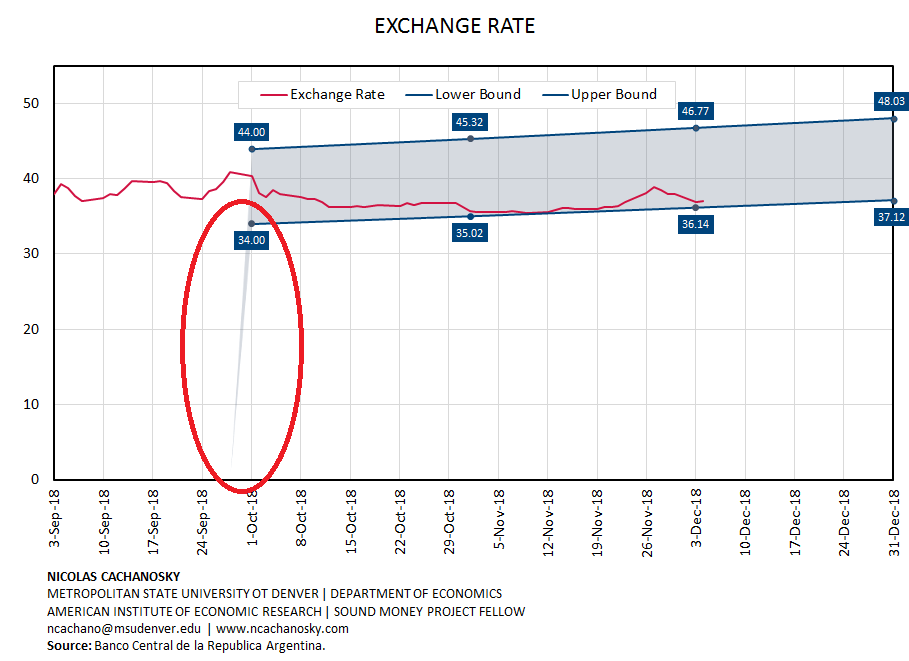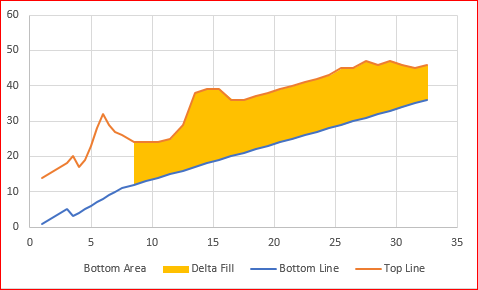- Home
- Microsoft 365
- Excel
- Issue filling with color between two lines in graph
Issue filling with color between two lines in graph
- Subscribe to RSS Feed
- Mark Discussion as New
- Mark Discussion as Read
- Pin this Discussion for Current User
- Bookmark
- Subscribe
- Printer Friendly Page
- Mark as New
- Bookmark
- Subscribe
- Mute
- Subscribe to RSS Feed
- Permalink
- Report Inappropriate Content
Dec 06 2018 09:18 AM
Dear community,
I'm having an issue when filling with color between two lines in a graph.
I've seen the websites with solutions using stacked areas. But my graph is not showing properly.
The graph tracks values for a series between September 3rd and December 31st (data to be completed as becomes available).
Starting in October 1st, two new series appear that show an upper and lower bound. I want to color the area between these two lines. However, there is some coloring going from zero to the upper bound on the data point before the coloring should start.
I can not get rid of this. The same issue happens if I use a scatter plot to build the lines.
I attach the excel file with the graph. Below is an image showing the issue.
I would appreciate if someone can point me in the right direction to remove the extra coloring and have a colored shade only between the two lines.
-NC
- Labels:
-
Charting
- Mark as New
- Bookmark
- Subscribe
- Mute
- Subscribe to RSS Feed
- Permalink
- Report Inappropriate Content
Dec 06 2018 03:27 PM
You may try that approach https://peltiertech.com/fill-under-between-series-in-excel-chart/
- Mark as New
- Bookmark
- Subscribe
- Mute
- Subscribe to RSS Feed
- Permalink
- Report Inappropriate Content
Dec 06 2018 04:34 PM
- Mark as New
- Bookmark
- Subscribe
- Mute
- Subscribe to RSS Feed
- Permalink
- Report Inappropriate Content
Dec 07 2018 12:28 AM
SolutionPlease check the attached file. This is the best I could achieve however you can try by manupilating the values.
- Mark as New
- Bookmark
- Subscribe
- Mute
- Subscribe to RSS Feed
- Permalink
- Report Inappropriate Content
Dec 07 2018 07:39 AM
Erol,
Thank you for having a look at this.
This worked just fine!
Have a nice weekend.
-NC
- Mark as New
- Bookmark
- Subscribe
- Mute
- Subscribe to RSS Feed
- Permalink
- Report Inappropriate Content
Dec 07 2018 02:32 PM
I'm sorry but the approach in the linked post covers your case. Here is the sample which literally repeats all steps, all you need that's to play with numbers a bit
Please see in attached file
Accepted Solutions
- Mark as New
- Bookmark
- Subscribe
- Mute
- Subscribe to RSS Feed
- Permalink
- Report Inappropriate Content
Dec 07 2018 12:28 AM
SolutionPlease check the attached file. This is the best I could achieve however you can try by manupilating the values.