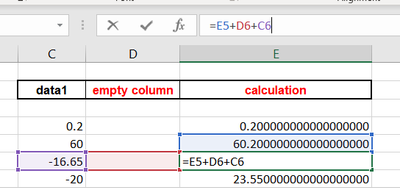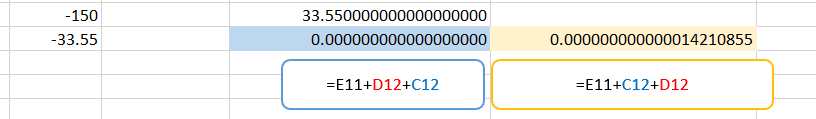- Home
- Microsoft 365
- Excel
- Re: is this a bug or a feature? - adding values, result is wrong when last reference is 0
is this a bug or a feature? - adding values, result is wrong when last reference is 0
- Subscribe to RSS Feed
- Mark Discussion as New
- Mark Discussion as Read
- Pin this Discussion for Current User
- Bookmark
- Subscribe
- Printer Friendly Page
- Mark as New
- Bookmark
- Subscribe
- Mute
- Subscribe to RSS Feed
- Permalink
- Report Inappropriate Content
Aug 25 2022 02:54 AM - edited Aug 25 2022 03:01 AM
Hi, I want to report a bug I've just encountered.
(file uploaded)
summary of the bug:
two relevant columns, one is the rolling sum of the other. Solved by cell references.
The formula works well until a row where I get a weird result. I compared two formulas:
=E11+D12+C12
=E11+C12+D12
so just the latter two elements are swapped. And here is what I get:
Now that tiny little difference definitely matters for many reasons.
There is definitely nothing in cell C12, and the result of the two formulas should be the same anyway. (0 is the good solution)
Any ideas if there is anything I should be aware of or do you know anything about this bug?
Thanks,
Szilvia
- Labels:
-
Excel
-
Formulas and Functions
- Mark as New
- Bookmark
- Subscribe
- Mute
- Subscribe to RSS Feed
- Permalink
- Report Inappropriate Content
- Mark as New
- Bookmark
- Subscribe
- Mute
- Subscribe to RSS Feed
- Permalink
- Report Inappropriate Content
Aug 25 2022 04:14 AM
SolutionIt is just a fact of life that floating point calculations are not exact. That is because the binary representations of decimal numbers introduces an error when it is truncated to a fixed length. That means any test for equality must allow some tolerance.
If you multiply by 100 and work with integers the calculations will be exact, though you would have to forgo division.
- Mark as New
- Bookmark
- Subscribe
- Mute
- Subscribe to RSS Feed
- Permalink
- Report Inappropriate Content
Aug 25 2022 11:34 AM - edited Aug 25 2022 11:39 AM
Change the formulas to:
=ROUND(E11+D12+C12, 2)
=ROUND(E11+C12+D12, 2)
My choice of 2 decimal places is a guess. Choose a number of decimal places that you expect to be accurate.
In general, whenever a calculation might involve or result in values with decimal fractions, explicitly round to the number of decimal places that you expect to be accurate -- and not to an arbitrary number of decimal places like 10.
-----
This is not considered to be defect. But it is a consequence of how Excel (and most applications) represents numbers internally, namely 64-bit binary floating-point.
The details are unimportant. But the consequences are:
1. Most decimal fractions cannot be represented exactly in that binary form. They must be approximated.
2. The binary approximation of a particular decimal fraction might vary depending on the magnitude of the number. That is why, for example, 10.01 - 10 = 0.01 returns FALSE(!).
For that particular example, we can see the reason by entering the formula =10.01-10 formatted as Number with at least 17 decimal places.
But often, the infinitesimal differences are hidden because Excel formats only up to 15 significant digits (rounded).
And yes: sometimes the order of operations make a difference, only by coincidence.
Adding to the confusion: Excel plays tricks with the arithmetic in a misguided attempt to hide the infinitesimal differences -- sometimes.
Consequently, =A1-A2 might return exactly zero, and A1=A2 might return TRUE, but A1-A2=0 returns FALSE(!), MATCH(A1,A2,0) returns #N/A (not a match), and even =A1-A2-0 (!) displays an infinitesimal difference when formatted as General or Scientific.
Accepted Solutions
- Mark as New
- Bookmark
- Subscribe
- Mute
- Subscribe to RSS Feed
- Permalink
- Report Inappropriate Content
Aug 25 2022 04:14 AM
SolutionIt is just a fact of life that floating point calculations are not exact. That is because the binary representations of decimal numbers introduces an error when it is truncated to a fixed length. That means any test for equality must allow some tolerance.
If you multiply by 100 and work with integers the calculations will be exact, though you would have to forgo division.