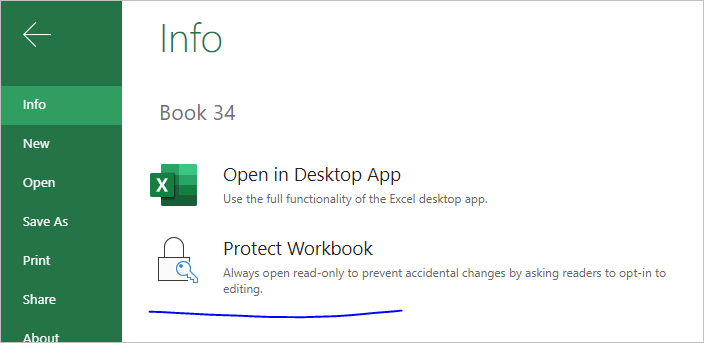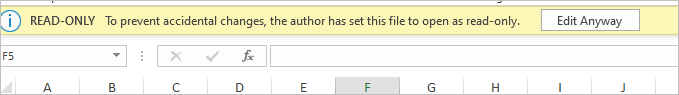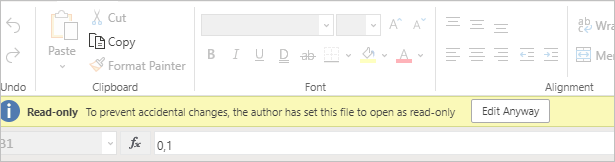- Home
- Microsoft 365
- Excel
- Is there any way to make Excel files open Read Only by default when using the Web or Teams?
Is there any way to make Excel files open Read Only by default when using the Web or Teams?
- Subscribe to RSS Feed
- Mark Discussion as New
- Mark Discussion as Read
- Pin this Discussion for Current User
- Bookmark
- Subscribe
- Printer Friendly Page
- Mark as New
- Bookmark
- Subscribe
- Mute
- Subscribe to RSS Feed
- Permalink
- Report Inappropriate Content
Jan 30 2020 12:48 PM
Hi,
We have some spreadsheets shared among a bunch of people that end up getting messed up now and then when people accidentally make changes. We access them via Teams|Files or a shortcut to Excel Online. These sheets don't change very often so I'd love to be able to set them to open in Read Only mode by default and then have someone have to manually enter Edit mode if they want to make changes. Can that be done?
Thanks.
- Labels:
-
Excel
-
Excel for web
-
Office 365
- Mark as New
- Bookmark
- Subscribe
- Mute
- Subscribe to RSS Feed
- Permalink
- Report Inappropriate Content
Jan 30 2020 01:39 PM
Hello @Mike Boehm,
To turn on Read-only:
Go to File Explorer > Find your Excel Workbook > Right-click > Properties > Read-only > Apply
While this wouldn't completely prevent someone from changing your excel workbook, it could prevent accidental changes to the workbook.
- Mark as New
- Bookmark
- Subscribe
- Mute
- Subscribe to RSS Feed
- Permalink
- Report Inappropriate Content
Jan 30 2020 01:39 PM
SolutionIn File->Info of Desktop app you may switch on
In Excel Online
If open in Desktop app it'll be like
And the same of open in browser
- Mark as New
- Bookmark
- Subscribe
- Mute
- Subscribe to RSS Feed
- Permalink
- Report Inappropriate Content
Jan 30 2020 01:47 PM
@Sergei BaklanThat's what I was looking for. Thanks.
- Mark as New
- Bookmark
- Subscribe
- Mute
- Subscribe to RSS Feed
- Permalink
- Report Inappropriate Content
Jan 30 2020 01:56 PM
@Mike Boehm , you are welcome
Accepted Solutions
- Mark as New
- Bookmark
- Subscribe
- Mute
- Subscribe to RSS Feed
- Permalink
- Report Inappropriate Content
Jan 30 2020 01:39 PM
SolutionIn File->Info of Desktop app you may switch on
In Excel Online
If open in Desktop app it'll be like
And the same of open in browser