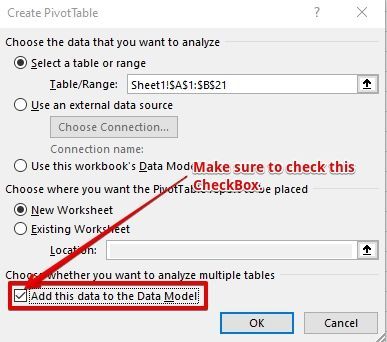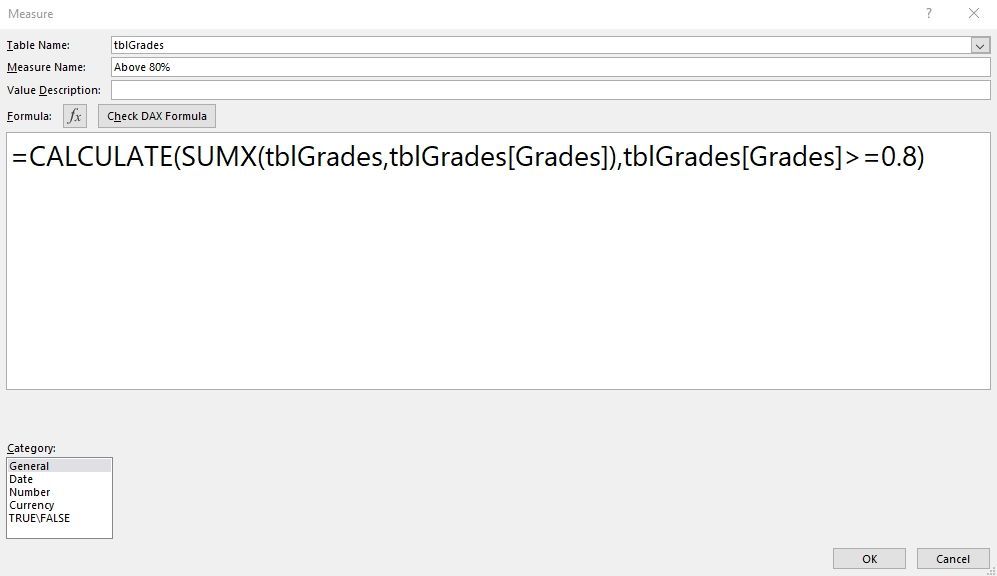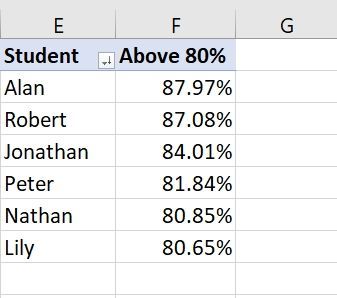- Home
- Microsoft 365
- Excel
- Re: Is it possible to do conditional statements in pivot tables?
Is it possible to do conditional statements in pivot tables?
- Subscribe to RSS Feed
- Mark Discussion as New
- Mark Discussion as Read
- Pin this Discussion for Current User
- Bookmark
- Subscribe
- Printer Friendly Page
- Mark as New
- Bookmark
- Subscribe
- Mute
- Subscribe to RSS Feed
- Permalink
- Report Inappropriate Content
Jul 10 2020 08:49 AM
Is it possible to do conditional statements in a pivot table? All I can find when Googling is conditional formatting which is not what I'm after. I have an Excel report that displays student grades for various courses. In my pivot table I want to only display those grades that are at 80% or higher. Can anyone point me in the right direction please? Even some links would be helpful.
- Labels:
-
Excel
-
Formulas and Functions
- Mark as New
- Bookmark
- Subscribe
- Mute
- Subscribe to RSS Feed
- Permalink
- Report Inappropriate Content
Jul 10 2020 12:00 PM
Workaround is while inserting the Pivot Table, on Create Pivot Table Window, check the CheckBox at the bottom which says "Add this data to the Data Model", refer to the following screenshot and then in the Pivot Table Field List, right click on the Table Name and choose Add Measure and Add a Measure as per the second screenshot and click OK to finish.
Once a Measure called Above 80% is created, you may add this measure to the Values area to get the Pivot Table in the desired format.
Add Measure:
And the resultant Pivot Table would look like this...
Please refer to the attached for more details.