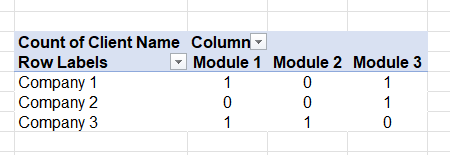- Home
- Microsoft 365
- Excel
- Re: Invoice Line Items to one row with columns by invoice
Invoice Line Items to one row with columns by invoice
- Subscribe to RSS Feed
- Mark Discussion as New
- Mark Discussion as Read
- Pin this Discussion for Current User
- Bookmark
- Subscribe
- Printer Friendly Page
- Mark as New
- Bookmark
- Subscribe
- Mute
- Subscribe to RSS Feed
- Permalink
- Report Inappropriate Content
Nov 19 2021 05:35 AM
Hello,
Not the greatest in Excel, so I need help taking one table and incorporating into another existing table with other information based on company name with a column for each module. I hope the tables below clear up the confusion.
Table with modules row by row:
| Client Name | Module Name |
| Company 1 | Module 1 |
| Company 1 | Module 3 |
| Company 2 | Module 3 |
| Company 3 | Module 1 |
| Company 3 | Module 2 |
Desired outcome in existing table:
| Client Name | Module 1 | Module 2 | Module 3 |
| Company 1 | Y | N | Y |
| Company 2 | N | N | Y |
| Company 3 | Y | Y | N |
Thanks!
- Labels:
-
Excel
-
Formulas and Functions
- Mark as New
- Bookmark
- Subscribe
- Mute
- Subscribe to RSS Feed
- Permalink
- Report Inappropriate Content
Nov 19 2021 05:44 AM
@standard139 If you can live with 1's and 0's in stead of Y and N, a pivot table would be the easiest. See attached. If you insist on returning Y and N, it will be a bit more sophisticated.
- Mark as New
- Bookmark
- Subscribe
- Mute
- Subscribe to RSS Feed
- Permalink
- Report Inappropriate Content
Nov 19 2021 05:46 AM
- Mark as New
- Bookmark
- Subscribe
- Mute
- Subscribe to RSS Feed
- Permalink
- Report Inappropriate Content
Nov 19 2021 05:58 AM
Solution@standard139 Do you mean you want to insert the outcome of the pivot table into an existing table elsewhere? If so, see attached (G1 : I4)
Accepted Solutions
- Mark as New
- Bookmark
- Subscribe
- Mute
- Subscribe to RSS Feed
- Permalink
- Report Inappropriate Content
Nov 19 2021 05:58 AM
Solution@standard139 Do you mean you want to insert the outcome of the pivot table into an existing table elsewhere? If so, see attached (G1 : I4)