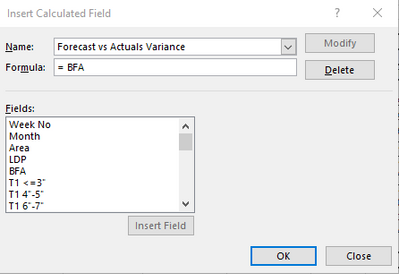- Home
- Microsoft 365
- Excel
- Inserting Calculated Field to show Forecast vs Actuals Variance
Inserting Calculated Field to show Forecast vs Actuals Variance
- Subscribe to RSS Feed
- Mark Discussion as New
- Mark Discussion as Read
- Pin this Discussion for Current User
- Bookmark
- Subscribe
- Printer Friendly Page
- Mark as New
- Bookmark
- Subscribe
- Mute
- Subscribe to RSS Feed
- Permalink
- Report Inappropriate Content
Dec 13 2021 07:54 AM
Hi
I'm trying to insert a calculated field to show Forecast vs Actual Variance. The trouble I'm having is the Forecast and Actuals are under BFA in the field list which Stands for Budget Forecast Actuals, So I would normally just filter the one required.
In the process of creating a new field list for this calculation of Forecast vs actuals Variance, how would this be structured as I'm not able to create the formula from BFA alone.
Any ideas ?
- Labels:
-
Excel
-
Formulas and Functions
- Mark as New
- Bookmark
- Subscribe
- Mute
- Subscribe to RSS Feed
- Permalink
- Report Inappropriate Content
Dec 13 2021 11:54 PM
the possibilities for formulas in a calculated field in a Pivot table are very limited and restricted to just some basic arithmetic functions like +-*/ and simple worksheet functions like MIN or MAX.
There is no way to do more complex formulas in a calculated field.
So in my opinion you have two options:
1. Create new calculated fields directly in the source table (if possible at all)
2. Use Power Pivot and create measures.
The second option, of course, is more complex and depends on the availability and knowledge of Power Pivot and also on the structure of your source data.