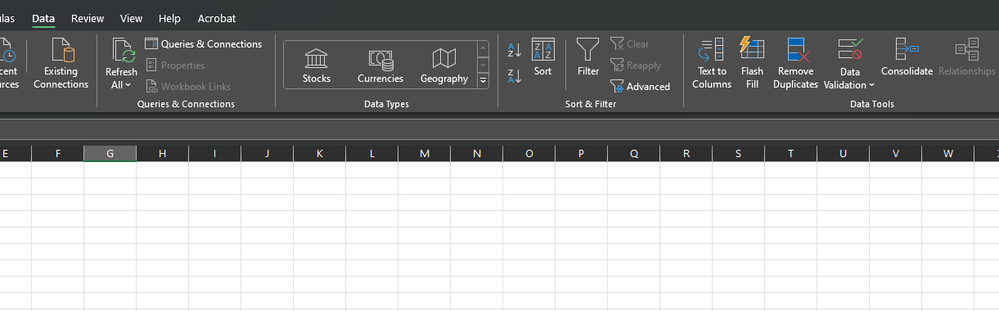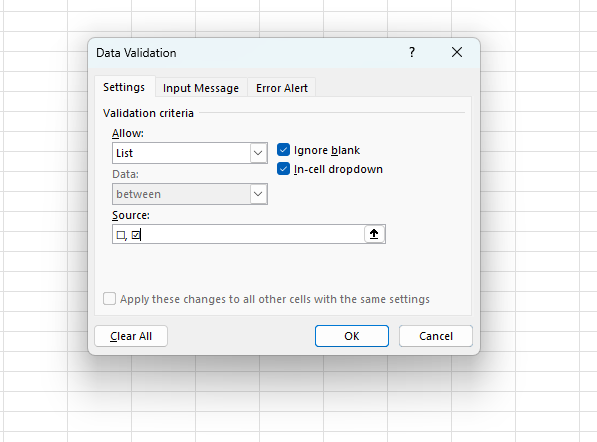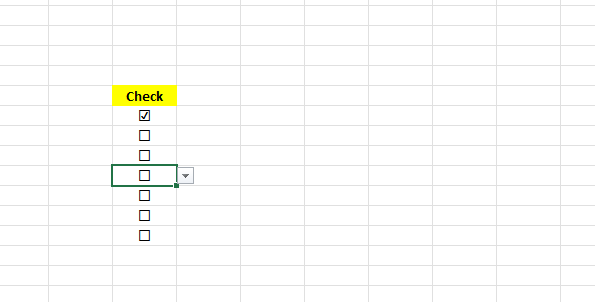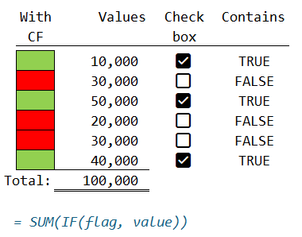- Home
- Microsoft 365
- Excel
- Re: Inserting a checkbox into Excel Online
Inserting a checkbox into Excel Online
- Subscribe to RSS Feed
- Mark Discussion as New
- Mark Discussion as Read
- Pin this Discussion for Current User
- Bookmark
- Subscribe
- Printer Friendly Page
- Mark as New
- Bookmark
- Subscribe
- Mute
- Subscribe to RSS Feed
- Permalink
- Report Inappropriate Content
Jul 12 2021 09:14 AM
Hello, is there any way to insert a checkmark box in the Online version of Excel, which doesn't have access to the Developer tab? Thank you!
- Labels:
-
Excel
- Mark as New
- Bookmark
- Subscribe
- Mute
- Subscribe to RSS Feed
- Permalink
- Report Inappropriate Content
Jul 12 2021 09:23 AM
SolutionNo, it's not supported
- Mark as New
- Bookmark
- Subscribe
- Mute
- Subscribe to RSS Feed
- Permalink
- Report Inappropriate Content
- Mark as New
- Bookmark
- Subscribe
- Mute
- Subscribe to RSS Feed
- Permalink
- Report Inappropriate Content
Jan 04 2022 06:34 AM
- Mark as New
- Bookmark
- Subscribe
- Mute
- Subscribe to RSS Feed
- Permalink
- Report Inappropriate Content
Jan 07 2022 10:25 AM
@edurshpek Is there a way to suggest this update be made? I am also moving from google sheets to Microsoft and finding that these items may seem small, but have a large impact on an organization as a whole.
- Mark as New
- Bookmark
- Subscribe
- Mute
- Subscribe to RSS Feed
- Permalink
- Report Inappropriate Content
Jan 07 2022 11:30 AM
Practically the only way is to submit your idea here Excel · Community (microsoft.com) (or vote for similar one if already exists).
- Mark as New
- Bookmark
- Subscribe
- Mute
- Subscribe to RSS Feed
- Permalink
- Report Inappropriate Content
- Mark as New
- Bookmark
- Subscribe
- Mute
- Subscribe to RSS Feed
- Permalink
- Report Inappropriate Content
Jan 13 2022 11:27 AM
https://feedbackportal.microsoft.com/feedback/idea/e83db177-a674-ec11-a81b-6045bd7bf64c
- Mark as New
- Bookmark
- Subscribe
- Mute
- Subscribe to RSS Feed
- Permalink
- Report Inappropriate Content
Jan 18 2023 06:33 PM
- Mark as New
- Bookmark
- Subscribe
- Mute
- Subscribe to RSS Feed
- Permalink
- Report Inappropriate Content
Mar 02 2023 01:39 AM
This would be very useful in 365. We have some projects sat in excel as a record of what to do and next steps. So many people have the file open that you can't pull the copy locally to add more information with check boxes.
- Mark as New
- Bookmark
- Subscribe
- Mute
- Subscribe to RSS Feed
- Permalink
- Report Inappropriate Content
Jun 08 2023 03:52 AM
- Mark as New
- Bookmark
- Subscribe
- Mute
- Subscribe to RSS Feed
- Permalink
- Report Inappropriate Content
Sep 19 2023 03:29 AM
☐ ☒
- Mark as New
- Bookmark
- Subscribe
- Mute
- Subscribe to RSS Feed
- Permalink
- Report Inappropriate Content
Sep 19 2023 04:58 AM
If it is the functionality you need, rather than the appearance, I believe Slicers can be used to restrict the categories presented within a Pivot Table. The list could then be used within FILTER to down-select tabular data..
- Mark as New
- Bookmark
- Subscribe
- Mute
- Subscribe to RSS Feed
- Permalink
- Report Inappropriate Content
Jan 22 2024 11:25 PM
Hi, @EveSC1300 , I was facing the same problem as you after I researched and found a solution for this problem, I hope it will help you, the check box is not checked box by ticking, but you can create it this way as a drop list:
Step 1: Click on the Spreadsheet field you want to add the check box.
Step 2: From the ribbon menu click on Data --> Data validation.
Step 3: Click on Setting --> Allow --> List --> Source copy this "☐, ☑" and paste it inside the field --> click Ok.
Step 4: Align the text into the center, now you can see, that it is worked.
Good luck! ![]()
- Mark as New
- Bookmark
- Subscribe
- Mute
- Subscribe to RSS Feed
- Permalink
- Report Inappropriate Content
Jan 23 2024 04:47 AM
I believe the new check boxes, that are more like conditional formats rather than form controls, do work online. On the desktop they are set using
> Insert / Cell Controls / Checkbox
The checkbox appears as formatting within a cell that actually contains TRUE/FALSE. Applying further condition formatting can achieve other effects such as the red/green cells shown in the picture. Clicking on the cell still toggles the setting.
- Mark as New
- Bookmark
- Subscribe
- Mute
- Subscribe to RSS Feed
- Permalink
- Report Inappropriate Content
Feb 01 2024 04:00 AM
Nope, it's only on Desktop, Beta. Status is in What's New https://techcommunity.microsoft.com/t5/excel-blog/what-s-new-in-excel-january-2024/ba-p/4026581
- Mark as New
- Bookmark
- Subscribe
- Mute
- Subscribe to RSS Feed
- Permalink
- Report Inappropriate Content
Feb 01 2024 09:51 AM
There must be some logic to that! On the desktop I have the option of using form controls or even VBA events and shapes. It is online that there is a dearth of controls so I had hoped that might be the primary platform targeted .
- Mark as New
- Bookmark
- Subscribe
- Mute
- Subscribe to RSS Feed
- Permalink
- Report Inappropriate Content
Feb 01 2024 02:45 PM
Who knows what is in background, devil is in the details.
- Mark as New
- Bookmark
- Subscribe
- Mute
- Subscribe to RSS Feed
- Permalink
- Report Inappropriate Content
- Mark as New
- Bookmark
- Subscribe
- Mute
- Subscribe to RSS Feed
- Permalink
- Report Inappropriate Content
Feb 17 2024 07:57 AM
@Sergei Baklan et al.
I just found out that the Boolean checkbox feature is at the Beta stage, and it hasn't been rolled out as yet!
Like many, I used the checkbox in Google Sheet as common a row or column.
I was so shocked on learning that this feature is beta in Excel!
In VB/VBA this option is native, but you'll have to load a form first!
Let's Microsoft rollout an update soon!
Accepted Solutions
- Mark as New
- Bookmark
- Subscribe
- Mute
- Subscribe to RSS Feed
- Permalink
- Report Inappropriate Content
Jul 12 2021 09:23 AM
Solution