- Home
- Microsoft 365
- Excel
- Insert SharePoint Doc ID in Excel Footer
Insert SharePoint Doc ID in Excel Footer
- Subscribe to RSS Feed
- Mark Discussion as New
- Mark Discussion as Read
- Pin this Discussion for Current User
- Bookmark
- Subscribe
- Printer Friendly Page
- Mark as New
- Bookmark
- Subscribe
- Mute
- Subscribe to RSS Feed
- Permalink
- Report Inappropriate Content
Feb 07 2022 10:13 PM
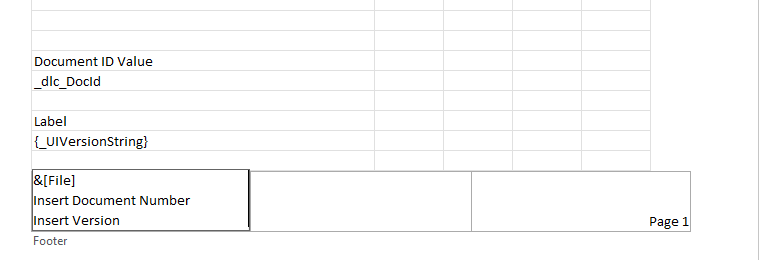

- Labels:
-
Excel
- Mark as New
- Bookmark
- Subscribe
- Mute
- Subscribe to RSS Feed
- Permalink
- Report Inappropriate Content
Jul 13 2023 10:43 AM
Did you ever get this figured out? I am trying to do the same thing, and not getting very far.
Thanks!
- Mark as New
- Bookmark
- Subscribe
- Mute
- Subscribe to RSS Feed
- Permalink
- Report Inappropriate Content
Jul 13 2023 12:19 PM
To pickup properties we need VBA, to insert formula into the header or footer - also with VBA. Thus it shall be macro-enabled file. Which will work only in desktop app.
- Mark as New
- Bookmark
- Subscribe
- Mute
- Subscribe to RSS Feed
- Permalink
- Report Inappropriate Content
Jul 23 2023 05:22 PM
I am fine with using the desktop application if it allows me to get the Sharepoint document ID, and version number into the spreadsheet somewhere.
Are there any sites where I might find the code to do this, so that I can grab it and make small changes so it will fit my specific needs? I'm a networking guy, not a developer, so this is a little outside of my comfort zone.
Thanks!