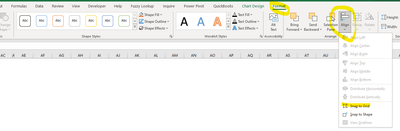Turn on suggestions
Auto-suggest helps you quickly narrow down your search results by suggesting possible matches as you type.
Discussion Options
- Subscribe to RSS Feed
- Mark Discussion as New
- Mark Discussion as Read
- Pin this Discussion for Current User
- Bookmark
- Subscribe
- Printer Friendly Page
- Mark as New
- Bookmark
- Subscribe
- Mute
- Subscribe to RSS Feed
- Permalink
- Report Inappropriate Content
Jul 09 2021 03:16 PM
i HAVE A PLACE TO INSERT MY PHOTOS BUT WHEN I INSERT THEM I WANT THEM TO BE THE EXACT SIZE( 4 COLUMS WIDE X 10 ROWS HIGH) HOW CAN I DO THAT?
Labels:
- Labels:
-
Excel
2 Replies
- Mark as New
- Bookmark
- Subscribe
- Mute
- Subscribe to RSS Feed
- Permalink
- Report Inappropriate Content
Jul 09 2021 04:40 PM
Drop in your photo or graph, then go to format > Align > snap to grid
Snap to grid will pull the corners of your object to the cell border limit. Just drag to size in your sheet there.
- Mark as New
- Bookmark
- Subscribe
- Mute
- Subscribe to RSS Feed
- Permalink
- Report Inappropriate Content
Jul 09 2021 06:58 PM
I know that and have been using it but I was wondering if there's a way to click on the photo area click insert picture and once it inserts it the actual size of the area without me resizing