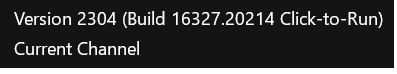- Home
- Microsoft 365
- Excel
- Insert date shortcut (CTRL + ;) not working
Insert date shortcut (CTRL + ;) not working
- Subscribe to RSS Feed
- Mark Discussion as New
- Mark Discussion as Read
- Pin this Discussion for Current User
- Bookmark
- Subscribe
- Printer Friendly Page
- Mark as New
- Bookmark
- Subscribe
- Mute
- Subscribe to RSS Feed
- Permalink
- Report Inappropriate Content
Mar 08 2023 11:45 AM
Hi all,
For some reason the shortcut to insert todays date will not work on my laptop. I am using the most recent version of excel and just reinstalled it and it still will not work.
This is the only shortcut that is having issues. CTRL+V, CTRL+C, and the rest works. Even CTRL+SHIFT+; works and correctly puts the current time.
A note of interest is that when CTRL+; is done on text, it highlights it blue as similar to a hyperlink. It doesn't actually do anything though and doesn't just put the date as it should.
Any help would be appreciated.
- Labels:
-
Excel
- Mark as New
- Bookmark
- Subscribe
- Mute
- Subscribe to RSS Feed
- Permalink
- Report Inappropriate Content
Mar 08 2023 12:04 PM
- Mark as New
- Bookmark
- Subscribe
- Mute
- Subscribe to RSS Feed
- Permalink
- Report Inappropriate Content
Mar 08 2023 12:47 PM
- Mark as New
- Bookmark
- Subscribe
- Mute
- Subscribe to RSS Feed
- Permalink
- Report Inappropriate Content
Mar 08 2023 12:57 PM
https://support.microsoft.com/en-us/office/open-office-apps-in-safe-mode-on-a-windows-pc-dedf944a-5f...
- Mark as New
- Bookmark
- Subscribe
- Mute
- Subscribe to RSS Feed
- Permalink
- Report Inappropriate Content
Apr 19 2023 01:55 AM
thanks for your help.
Gilles from France, Grenoble.
- Mark as New
- Bookmark
- Subscribe
- Mute
- Subscribe to RSS Feed
- Permalink
- Report Inappropriate Content
Apr 19 2023 01:58 AM
"Ctrl + . " display 3 dots.
- Mark as New
- Bookmark
- Subscribe
- Mute
- Subscribe to RSS Feed
- Permalink
- Report Inappropriate Content
May 04 2023 11:54 PM
@AndrewMcclure I have the same issue, is there any update on this thread ?
- Mark as New
- Bookmark
- Subscribe
- Mute
- Subscribe to RSS Feed
- Permalink
- Report Inappropriate Content
May 04 2023 11:58 PM
- Mark as New
- Bookmark
- Subscribe
- Mute
- Subscribe to RSS Feed
- Permalink
- Report Inappropriate Content
May 05 2023 12:17 AM