- Home
- Microsoft 365
- Excel
- Re: Insert data from an Excel column into the same column of another spreadsheet
Insert data from an Excel column into the same column of another spreadsheet
- Subscribe to RSS Feed
- Mark Discussion as New
- Mark Discussion as Read
- Pin this Discussion for Current User
- Bookmark
- Subscribe
- Printer Friendly Page
- Mark as New
- Bookmark
- Subscribe
- Mute
- Subscribe to RSS Feed
- Permalink
- Report Inappropriate Content
Jan 25 2023 06:57 AM
I need to insert into an Excel spreadsheet (which I'll call "integrative") the data coming from other spreadsheets, whose data may be in different column positions. I don't want to do it manually, i.e. copy and paste, but automatically the data from (for example) the column named 'LastName' in an external spreadsheet, is inserted exactly into the column named 'LastName' of the spreadsheet "integrative". Can this be done using Microsoft Query? Or maybe through Power Pivot? If so, can you explain me step by step? Thanks a lot.
- Labels:
-
Excel
- Mark as New
- Bookmark
- Subscribe
- Mute
- Subscribe to RSS Feed
- Permalink
- Report Inappropriate Content
Jan 25 2023 07:55 AM
=INDIRECT(ADDRESS(ROW(),MATCH(C$1,'another spreadsheet'!$1:$1,0),,,"another spreadsheet"))Maybe with this formula. In the example the formula is copied down and to the right in order to add data from the "address" column into the 'integrative' sheet.
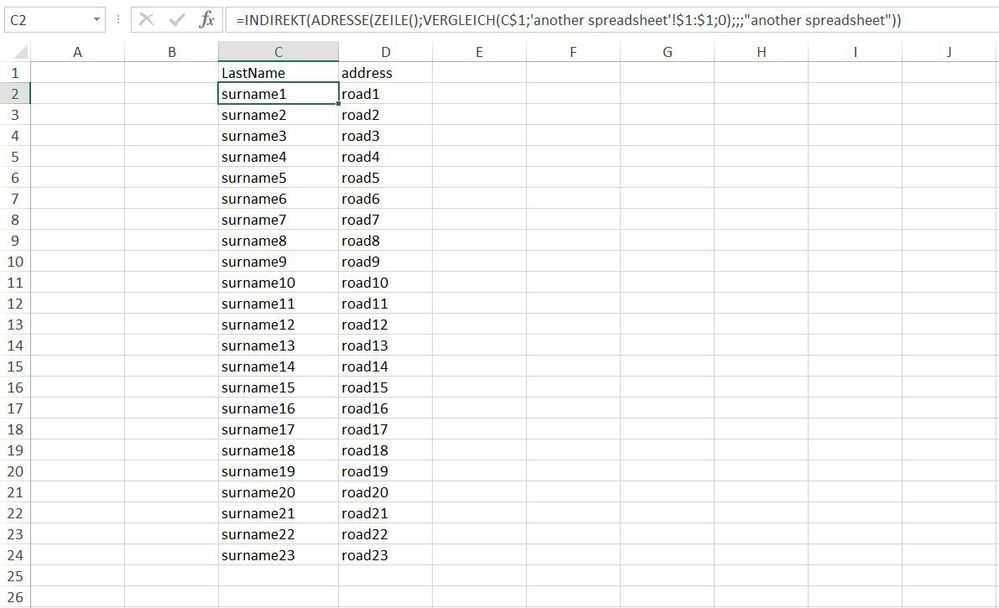
- Mark as New
- Bookmark
- Subscribe
- Mute
- Subscribe to RSS Feed
- Permalink
- Report Inappropriate Content
Jan 25 2023 08:40 AM