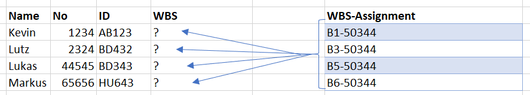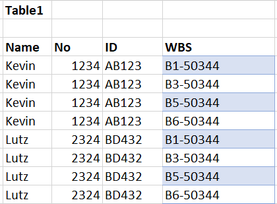- Home
- Microsoft 365
- Excel
- Insert cells into existing table and auto insert rows and fill them
Insert cells into existing table and auto insert rows and fill them
- Subscribe to RSS Feed
- Mark Discussion as New
- Mark Discussion as Read
- Pin this Discussion for Current User
- Bookmark
- Subscribe
- Printer Friendly Page
- Mark as New
- Bookmark
- Subscribe
- Mute
- Subscribe to RSS Feed
- Permalink
- Report Inappropriate Content
Jan 19 2022 08:59 AM - edited Jan 19 2022 09:01 AM
I want to insert cells from one table (Table2) into a cell in Table 1 and it should automatically duplicate and complete the rows.
This should be the result:
Somehow I was not able to achieve this.
Is there a solution?
- Labels:
-
Excel
- Mark as New
- Bookmark
- Subscribe
- Mute
- Subscribe to RSS Feed
- Permalink
- Report Inappropriate Content
Jan 19 2022 09:27 AM
@PatrickFFM Not with a computer at the moment that has Power Query (it's a Mac :)), so can't send you a file and am writing this from memory. Connect to both Table1 and Table2. Then, in Table1, add a custom column, name it WBS and write the "formula" =Table2. Press OK.
Now, expand the WBS column and you should have a table like in your last picture. Close and load back to Excel.