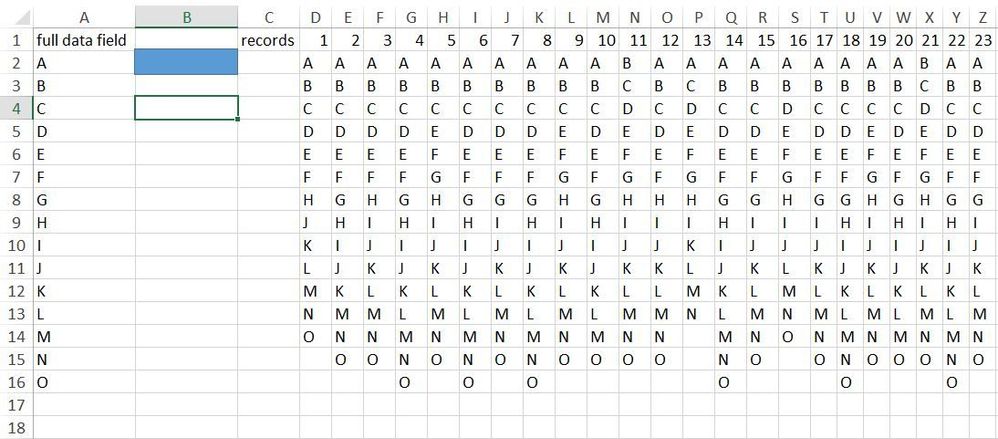- Home
- Microsoft 365
- Excel
- Insert blank row if cell value sequence is incorrect. e.g., if A, C, then insert row between them [f
Insert blank row if cell value sequence is incorrect. e.g., if A, C, then insert row between them [f
- Subscribe to RSS Feed
- Mark Discussion as New
- Mark Discussion as Read
- Pin this Discussion for Current User
- Bookmark
- Subscribe
- Printer Friendly Page
- Mark as New
- Bookmark
- Subscribe
- Mute
- Subscribe to RSS Feed
- Permalink
- Report Inappropriate Content
Jan 28 2023 06:54 PM - edited Jan 28 2023 07:12 PM
Hi Everyone,
Does anyone know how I could accomplish something like "If a cell with the value A is not followed by a cell with the value B, insert blank row"?
I'm importing data from a MS-DOS era database txt file export. There are 17000 records with 15 possible data fields each. However, if a field wasn't populated in the DOS database, the export doesn't include a space for it in the export, which means the order of the fields vary, and therefore can't be transposed. One record might have A, B, C, D fields, and the next one has A, C, D (I.e., B is missing).
Here is an example of the first four lines from two records:
TN
CN
TI
G
and
TN
CN
ST
TI
In this example, the first record is missing a field called "ST", which should be after CN. I'd like run a command that says "If CN is not followed by ST, insert blank row"
THANK YOU!
- Labels:
-
Excel
-
Formulas and Functions
- Mark as New
- Bookmark
- Subscribe
- Mute
- Subscribe to RSS Feed
- Permalink
- Report Inappropriate Content
Jan 29 2023 02:07 PM
Sub datafields()
Dim i, j, k, m As Long
m = 2
k = Cells(2, Columns.Count).End(xlToLeft).Column
For j = 4 To k
For i = 2 To 15
If Cells(i, j).Value <> Cells(m, 1).Value Then
Cells(i, j).Insert
m = m + 1
Else
m = m + 1
End If
If m = 16 Then
m = 2
Else
End If
Next i
Next j
End SubMaybe with these lines of code. The full data field is in range A2:A16 in the example and 23 sample records are in columns D to Z. You can click the button in cell B2 in the attached file to run the macro which adds a blank cell for every missing data field item in every record. The macro dynamically identifies the number of records in the sheet.