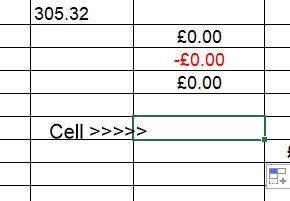Turn on suggestions
Auto-suggest helps you quickly narrow down your search results by suggesting possible matches as you type.
Discussion Options
- Subscribe to RSS Feed
- Mark Discussion as New
- Mark Discussion as Read
- Pin this Discussion for Current User
- Bookmark
- Subscribe
- Printer Friendly Page
- Mark as New
- Bookmark
- Subscribe
- Mute
- Subscribe to RSS Feed
- Permalink
- Report Inappropriate Content
Mar 26 2021 08:38 AM
Please advise on how to change the input cell format - its line colour, line thickness - just to make it more visible than the standard, feint green cell surround at present?
Thanks Adam
Labels:
- Labels:
-
Excel
3 Replies
- Mark as New
- Bookmark
- Subscribe
- Mute
- Subscribe to RSS Feed
- Permalink
- Report Inappropriate Content
Mar 26 2021 09:27 AM
I'm afraid you can't. But what helps is to make your grid (a lot) fainter (saves ink too!).
- Mark as New
- Bookmark
- Subscribe
- Mute
- Subscribe to RSS Feed
- Permalink
- Report Inappropriate Content
Apr 01 2021 06:51 AM
Hi thanks for your reply - answer yes fine, but not quite the one I hoped for - no ability to change the surround definition and colour of the current input cell for 356 excel - the standard colour of feint green and small border width, makes it almost invisible when you are moving and sorting sheets.
Hopefully this ability will be restored in subsequent updates?
Hopefully this ability will be restored in subsequent updates?
- Mark as New
- Bookmark
- Subscribe
- Mute
- Subscribe to RSS Feed
- Permalink
- Report Inappropriate Content
Apr 02 2021 07:20 AM
I'm afraid not, but you may suggest this to the Excel dev team here: https://excel.uservoice.com/