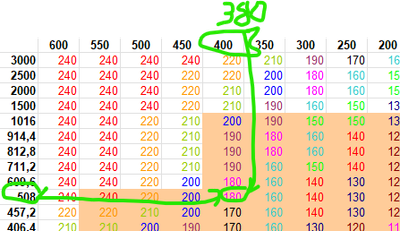- Home
- Microsoft 365
- Excel
- Re: INDEX...retrun the closesed value
INDEX...retrun the closesed value
- Subscribe to RSS Feed
- Mark Discussion as New
- Mark Discussion as Read
- Pin this Discussion for Current User
- Bookmark
- Subscribe
- Printer Friendly Page
- Mark as New
- Bookmark
- Subscribe
- Mute
- Subscribe to RSS Feed
- Permalink
- Report Inappropriate Content
Jan 31 2022 09:46 AM
I try to have returned the value coming most closeley to the value in the matrix:
Specifically, I try to define an insulation thickness of the pipe, depending on diameter and operating temperature :
How can I define the formular so that a thickness is defined, if the operating value does not exactly match any of the values of the matrix, but is between two of them?
example: if Ø508 and Temp. 380, the vlaue to be returned should be 180
Thank you!
helmut
- Labels:
-
Formulas and Functions
- Mark as New
- Bookmark
- Subscribe
- Mute
- Subscribe to RSS Feed
- Permalink
- Report Inappropriate Content
Jan 31 2022 10:18 AM
Solution=INDEX($C$2:$I$11,MATCH(B15,$B$2:$B$11,0),MATCH(B16,$C$1:$I$1,-1))
Maybe with this formula as shown in the attached file.
- Mark as New
- Bookmark
- Subscribe
- Mute
- Subscribe to RSS Feed
- Permalink
- Report Inappropriate Content
- Mark as New
- Bookmark
- Subscribe
- Mute
- Subscribe to RSS Feed
- Permalink
- Report Inappropriate Content
Jan 31 2022 10:36 AM
Hi@Helmut0806 ,
If you order the values in ascending order, I can think of a solution in two steps: list intermediate values, and search them with HLOOKUP.
Kind regards
Hans
- Mark as New
- Bookmark
- Subscribe
- Mute
- Subscribe to RSS Feed
- Permalink
- Report Inappropriate Content
Jan 31 2022 10:38 AM
First solution helped already; it was the "-1" missing ;)
- Mark as New
- Bookmark
- Subscribe
- Mute
- Subscribe to RSS Feed
- Permalink
- Report Inappropriate Content
Jan 31 2022 11:41 AM
-1 returns next smaller item, not the closest one. If you are 365 or 2021 that could be like
=XLOOKUP( 0, ABS( $B$17 - $B$3:$B$14), XLOOKUP(0,ABS(B16-$C$2:$L$2),$C$3:$L$14,,1),,1 )for
or its equivalent for previous Excel versions.
Accepted Solutions
- Mark as New
- Bookmark
- Subscribe
- Mute
- Subscribe to RSS Feed
- Permalink
- Report Inappropriate Content
Jan 31 2022 10:18 AM
Solution=INDEX($C$2:$I$11,MATCH(B15,$B$2:$B$11,0),MATCH(B16,$C$1:$I$1,-1))
Maybe with this formula as shown in the attached file.