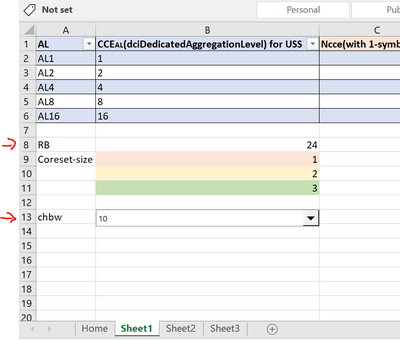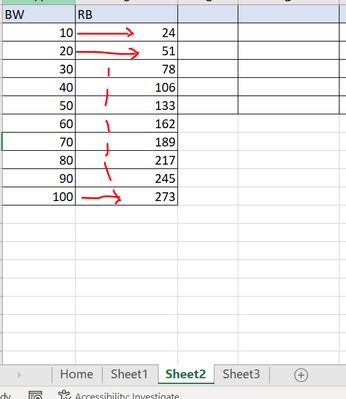- Subscribe to RSS Feed
- Mark Discussion as New
- Mark Discussion as Read
- Pin this Discussion for Current User
- Bookmark
- Subscribe
- Printer Friendly Page
- Mark as New
- Bookmark
- Subscribe
- Mute
- Subscribe to RSS Feed
- Permalink
- Report Inappropriate Content
Apr 24 2023 08:16 AM
Hi Experts,
Need a help, in Sheet1, I want to create a formula in B8 such that if in B13 (channel Bandwidth-chbw) is set to 10 then RB should be 24 and so on from another sheet(Sheet2 table)
Thanks in Advance,
Br,
Anupam
- Labels:
-
Formulas and Functions
- Mark as New
- Bookmark
- Subscribe
- Mute
- Subscribe to RSS Feed
- Permalink
- Report Inappropriate Content
Apr 24 2023 09:56 AM
SolutionHi @anupambit1797 ,
Please, check if it works for you. Note that I removed your select list and just added a Data Validation containing the list of CHBW from Sheet2, just to make the connection with B13 easier (let me know if this change is a possibility for your use).
The formula is a VLOOKUP, but I added an IFERROR just to prevent a "#N/A" result if you let the cell empty.
=IFERROR(VLOOKUP(B13, Sheet2!A2:B11, 2, FALSE), "")
Let me know if it helps or if you need any changes on the file.
- Mark as New
- Bookmark
- Subscribe
- Mute
- Subscribe to RSS Feed
- Permalink
- Report Inappropriate Content
Apr 24 2023 10:44 AM
Also, is it possible to use OFFSET function in B8 to achieve this?
- Mark as New
- Bookmark
- Subscribe
- Mute
- Subscribe to RSS Feed
- Permalink
- Report Inappropriate Content
Apr 26 2023 01:37 PM
I wouldn't recommend using OFFSET for this, since it is a volatile function. But if you must:
=IFERROR(OFFSET(Sheet2!B1,MATCH(B13,Sheet2!A2:A11,0),0),"")
Better would be
=IFERROR(INDEX(Sheet2!B2:B11,MATCH(B13,Sheet2!A2:A11,0)),"")
Accepted Solutions
- Mark as New
- Bookmark
- Subscribe
- Mute
- Subscribe to RSS Feed
- Permalink
- Report Inappropriate Content
Apr 24 2023 09:56 AM
SolutionHi @anupambit1797 ,
Please, check if it works for you. Note that I removed your select list and just added a Data Validation containing the list of CHBW from Sheet2, just to make the connection with B13 easier (let me know if this change is a possibility for your use).
The formula is a VLOOKUP, but I added an IFERROR just to prevent a "#N/A" result if you let the cell empty.
=IFERROR(VLOOKUP(B13, Sheet2!A2:B11, 2, FALSE), "")
Let me know if it helps or if you need any changes on the file.