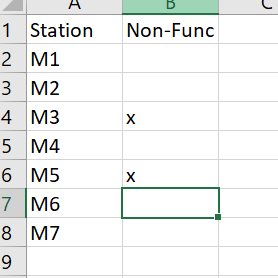- Home
- Microsoft 365
- Excel
- INDEX MATCH inside Conditional Format
INDEX MATCH inside Conditional Format
- Subscribe to RSS Feed
- Mark Discussion as New
- Mark Discussion as Read
- Pin this Discussion for Current User
- Bookmark
- Subscribe
- Printer Friendly Page
- Mark as New
- Bookmark
- Subscribe
- Mute
- Subscribe to RSS Feed
- Permalink
- Report Inappropriate Content
Nov 19 2022 12:40 AM
Hello. I have looked all over and have seen various formulas that seem to work for the demonstration provided with those formulas, but I cant seem to get them to work with what I am doing.
In the attached workbook, on the "Assign Stations" sheet, I need cells in column C (Badge) to be filled with black when the station in column A (Station) is marked with an "x" on the "Non-Functioning" sheet.
I need this done via INDEX MATCH as the order of the station numbers on "Assign Stations" sheet is randomized throughout the day and the blackout needs to follow the station.
I can easily get the station to blackout but I am unable to combine a formula that allows that blackout conditional format to follow the station as it is moved to a new row.
Example. Station M1 is on row 2 at start of shift. After lunch, station M1 may be on row 6. If I blackout station M1's Badge cell at SoS and it is not repaired before lunch, when the stations randomize I need that blackout to follow to the new row station M1 is on (row 6 in this example), instead of staying on row 2 with whatever station is there after lunch.
Thank you for any thought and help on this matter!
- Labels:
-
Excel
-
Formulas and Functions
- Mark as New
- Bookmark
- Subscribe
- Mute
- Subscribe to RSS Feed
- Permalink
- Report Inappropriate Content
- Mark as New
- Bookmark
- Subscribe
- Mute
- Subscribe to RSS Feed
- Permalink
- Report Inappropriate Content
Nov 19 2022 08:19 PM
@Riny_van_EekelenThank you for the help! This worked really well.
Accepted Solutions
- Mark as New
- Bookmark
- Subscribe
- Mute
- Subscribe to RSS Feed
- Permalink
- Report Inappropriate Content