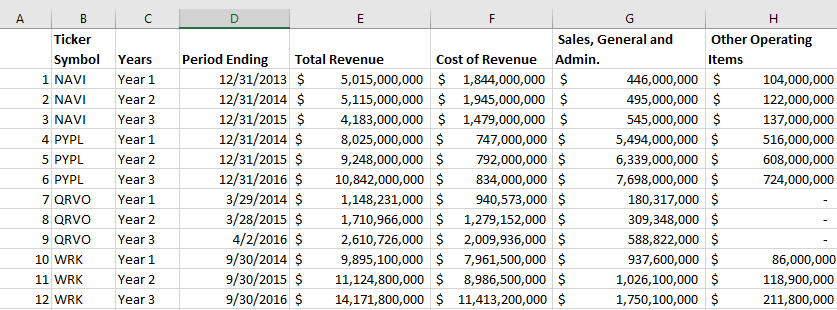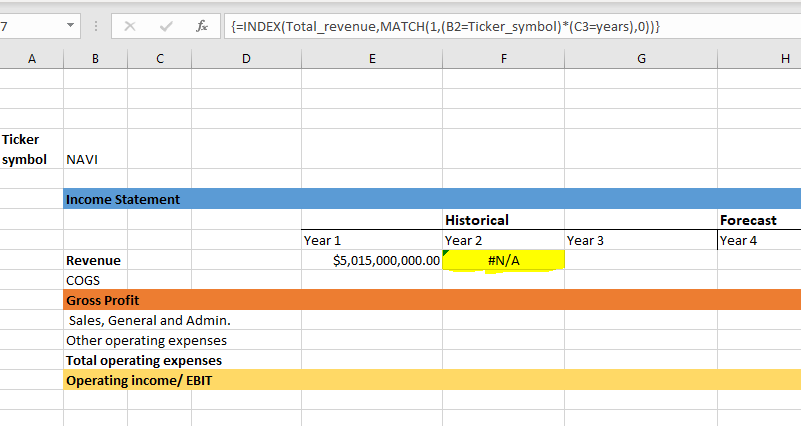Turn on suggestions
Auto-suggest helps you quickly narrow down your search results by suggesting possible matches as you type.
Discussion Options
- Subscribe to RSS Feed
- Mark Discussion as New
- Mark Discussion as Read
- Pin this Discussion for Current User
- Bookmark
- Subscribe
- Printer Friendly Page
- Mark as New
- Bookmark
- Subscribe
- Mute
- Subscribe to RSS Feed
- Permalink
- Report Inappropriate Content
Sep 15 2021 07:44 AM
Hi, I'm lost I've been trying to figure this out
I want to get MATCH with multiple criteria, I don't know what went wrong
Labels:
5 Replies
- Mark as New
- Bookmark
- Subscribe
- Mute
- Subscribe to RSS Feed
- Permalink
- Report Inappropriate Content
Sep 15 2021 09:19 AM
Confirm the formula with Ctrl+Shift+Enter
best response confirmed by
NouraMohamed (Copper Contributor)
- Mark as New
- Bookmark
- Subscribe
- Mute
- Subscribe to RSS Feed
- Permalink
- Report Inappropriate Content
Sep 15 2021 09:42 AM
Solution
In the formula: {=INDEX(Total_revenue,MATCH(1,(B2=Ticker_symbol)*(C3=years),0))}
i assume you did enter as a CSE (as evidenced by the curly brackets) and then the names: Total_revenue, Ticker_symbol, and years all refer to corresponding columns on the other sheet with the data.
My confusion is the B2 and the C3 as shouldn't they be B4 and F8 respectively?
so it should read:
=INDEX(Total_revenue,MATCH(1,(B4=Ticker_symbol)*(F8=years),0))
and enter using ctrl-shift-enter
i assume you did enter as a CSE (as evidenced by the curly brackets) and then the names: Total_revenue, Ticker_symbol, and years all refer to corresponding columns on the other sheet with the data.
My confusion is the B2 and the C3 as shouldn't they be B4 and F8 respectively?
so it should read:
=INDEX(Total_revenue,MATCH(1,(B4=Ticker_symbol)*(F8=years),0))
and enter using ctrl-shift-enter
- Mark as New
- Bookmark
- Subscribe
- Mute
- Subscribe to RSS Feed
- Permalink
- Report Inappropriate Content
- Mark as New
- Bookmark
- Subscribe
- Mute
- Subscribe to RSS Feed
- Permalink
- Report Inappropriate Content
- Mark as New
- Bookmark
- Subscribe
- Mute
- Subscribe to RSS Feed
- Permalink
- Report Inappropriate Content
1 best response
Accepted Solutions
best response confirmed by
NouraMohamed (Copper Contributor)
- Mark as New
- Bookmark
- Subscribe
- Mute
- Subscribe to RSS Feed
- Permalink
- Report Inappropriate Content
Sep 15 2021 09:42 AM
Solution
In the formula: {=INDEX(Total_revenue,MATCH(1,(B2=Ticker_symbol)*(C3=years),0))}
i assume you did enter as a CSE (as evidenced by the curly brackets) and then the names: Total_revenue, Ticker_symbol, and years all refer to corresponding columns on the other sheet with the data.
My confusion is the B2 and the C3 as shouldn't they be B4 and F8 respectively?
so it should read:
=INDEX(Total_revenue,MATCH(1,(B4=Ticker_symbol)*(F8=years),0))
and enter using ctrl-shift-enter
i assume you did enter as a CSE (as evidenced by the curly brackets) and then the names: Total_revenue, Ticker_symbol, and years all refer to corresponding columns on the other sheet with the data.
My confusion is the B2 and the C3 as shouldn't they be B4 and F8 respectively?
so it should read:
=INDEX(Total_revenue,MATCH(1,(B4=Ticker_symbol)*(F8=years),0))
and enter using ctrl-shift-enter