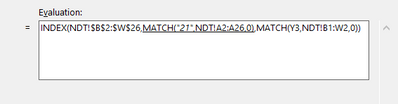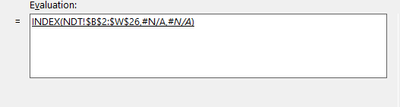- Subscribe to RSS Feed
- Mark Discussion as New
- Mark Discussion as Read
- Pin this Discussion for Current User
- Bookmark
- Subscribe
- Printer Friendly Page
- Mark as New
- Bookmark
- Subscribe
- Mute
- Subscribe to RSS Feed
- Permalink
- Report Inappropriate Content
May 23 2022 04:00 AM
Hi,
I'm trying to use the index & Match function to look up a number along the side and letter across the top and return the value where they meet. I've included a column and row to show where the cells line up to give reference to the formula.
=INDEX(NDT!B2:W26,MATCH('Upper'!B50,NDT!A2:A26,0),MATCH('Upper'!Y3,NDT!B1:W2,0))
When I look at the error, it's struggling with Y3 and B50 but I don't understand why as it's successfully identifying them as "21" and "F" so unsure why it then can't find them in the column and rows?
| Cells | A1 | B1 | C1 | D1 | E1 | Etc | |||||||||||||||||
| 1 | Activity | A | B | C | D | E | F | G | H | I | J | K | L | M | N | O | P | Q | R | S | T | U | V |
| 2 | 21 | No | No | No | No | No | No | No | No | No | No | No | No | No | No | No | No | No | No | No | No | No | No |
| 3 | 22 | No | No | No | No | No | No | No | No | No | No | No | No | Yes | No | No | Yes | No | No | No | No | No | |
| 4 | 23 | No | No | No | No | No | No | No | No | No | No | No | No | No | No | No | No | No | No | No | |||
| etc | 24 | No | No | No | No | No | No | Yes | No | No | No | No | No | No | No | No | No | Yes | No | No | |||
| 25 | No | No | No | No | No | No | No | No | Yes | No | No | No | No | No | |||||||||
| 26 | No | Yes | No | Yes | No | No | Yes | No | No | No | No | Yes | No | No | No | No | No | No | |||||
| 27 | No | No | Yes | No | No | No | No | No | Yes | Yes | No | No | No | No | No | ||||||||
| 28 | No | No | No | No | No | Yes | No | No | No | No | No | ||||||||||||
| 29 | No | No | yes | No | No | Yes | Yes | No | No | Yes | No | No | |||||||||||
| 30 | Yes | yes | No | No | Yes | No | Yes | No | |||||||||||||||
| 31 | Yes | yes | No | No | No | Yes | Yes | No | |||||||||||||||
| 32 | Yes | No | No | Yes | No | ||||||||||||||||||
| 33 | Yes | No | No | Yes | Yes | No | |||||||||||||||||
| 34 | Yes | No | Yes | ||||||||||||||||||||
| 35 | Yes | No | |||||||||||||||||||||
| 36 | Yes | Yes | Yes | ||||||||||||||||||||
| 37 | Yes | ||||||||||||||||||||||
| 38 | Yes | ||||||||||||||||||||||
| 39 | Yes |
- Labels:
-
Excel
-
Formulas and Functions
-
Office 365
- Mark as New
- Bookmark
- Subscribe
- Mute
- Subscribe to RSS Feed
- Permalink
- Report Inappropriate Content
May 23 2022 04:34 AM
It looks like 'Upper'!B50 contains the text string "21".
If NDT!A2:A26 contains the numbers 21, 22, etc., MATCH will return #N/A
- Mark as New
- Bookmark
- Subscribe
- Mute
- Subscribe to RSS Feed
- Permalink
- Report Inappropriate Content
May 23 2022 04:52 AM - edited May 23 2022 05:22 AM
The 21 is the result from another calculation made by a different formula- does this mean I need to ensure both are same format for this to work?
- Mark as New
- Bookmark
- Subscribe
- Mute
- Subscribe to RSS Feed
- Permalink
- Report Inappropriate Content
May 23 2022 06:17 AM
Yes - either make the formula return a number, or change A2:A26 to text values.
- Mark as New
- Bookmark
- Subscribe
- Mute
- Subscribe to RSS Feed
- Permalink
- Report Inappropriate Content
May 24 2022 07:51 AM - edited May 24 2022 07:52 AM
Unfortunately, I've tried to change all the text and numbers and neither is working. I have noticed that the sheet called NDT does not get put in apostrophes like 'Upper Liners'! does in the formula and the cells highlighted in the formula don't get the red/blue/green/purple box around it like on the Upper Liner sheet either
- Mark as New
- Bookmark
- Subscribe
- Mute
- Subscribe to RSS Feed
- Permalink
- Report Inappropriate Content
May 24 2022 07:54 AM
Could you attach a sample workbook (without sensitive data), or if that is not possible, make it available through OneDrive, Google Drive, Dropbox or similar? Thanks in advance.