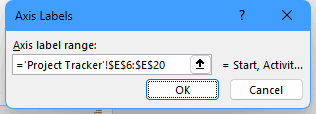- Home
- Microsoft 365
- Excel
- Increase the number of Activities shown in "Gantt project chart1" (download from Excel templates)
Increase the number of Activities shown in "Gantt project chart1" (download from Excel templates)
- Subscribe to RSS Feed
- Mark Discussion as New
- Mark Discussion as Read
- Pin this Discussion for Current User
- Bookmark
- Subscribe
- Printer Friendly Page
- Mark as New
- Bookmark
- Subscribe
- Mute
- Subscribe to RSS Feed
- Permalink
- Report Inappropriate Content
Jan 08 2023 01:04 AM
How to increase the number of Activities shown in "Gantt project chart1" (download from Excel templates)? The chart shows 5 activities in one time and scrolling the bar can show another five activities. Is it possible to show all activities in one page?
- Labels:
-
Excel
- Mark as New
- Bookmark
- Subscribe
- Mute
- Subscribe to RSS Feed
- Permalink
- Report Inappropriate Content
Jan 08 2023 07:31 AM
Make the Excel window larger, or decrease the zoom percentage at which you view the sheet.
- Mark as New
- Bookmark
- Subscribe
- Mute
- Subscribe to RSS Feed
- Permalink
- Report Inappropriate Content
Jan 12 2023 09:10 PM
Dear Hans, Thank you for your help.
The first picture is the original view; the second picture is the view of decreasing the zoom percentage to 50%. There is no increase in the activities shown in the Gantt; there are 15 activities actually and I want to see all the activities in one view rather doing the scrolling. Thank you.
Best regards,
S.H. Lam
- Mark as New
- Bookmark
- Subscribe
- Mute
- Subscribe to RSS Feed
- Permalink
- Report Inappropriate Content
Jan 13 2023 05:13 AM
Aha - the chart had deliberately been designed to display only 5 categories at once.
I have completely removed this feature from the attached version.
- Mark as New
- Bookmark
- Subscribe
- Mute
- Subscribe to RSS Feed
- Permalink
- Report Inappropriate Content
Jan 14 2023 09:07 PM
Dear Hans,
Thank you for your help. That is what I need.
Do you think you can share how to remove that feature of showing 5 activities only? Please accept my apology and ignore my request if it is not appropriate to make such request. Thanks again.
Best regards,
S.H. Lam
- Mark as New
- Bookmark
- Subscribe
- Mute
- Subscribe to RSS Feed
- Permalink
- Report Inappropriate Content
Jan 15 2023 02:12 AM
The Project Tracker sheet had two hidden columns: F and G. I unhid those columns.
I then clicked on the chart on the Project Chart sheet and clicked Select Data on the Chart Design tab of the ribbon.
I edited the two series and the x-axis labels to point to the complete ranges, for example:
I removed the scroll bar below the sheet, and unhid, then deleted the hidden sheet that contained formulas used to display only 5 rows at a time.
- Mark as New
- Bookmark
- Subscribe
- Mute
- Subscribe to RSS Feed
- Permalink
- Report Inappropriate Content
Jan 17 2023 01:36 AM