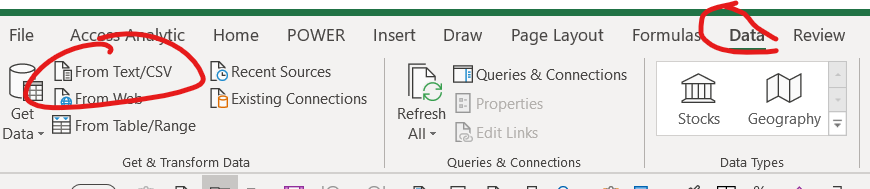- Subscribe to RSS Feed
- Mark Discussion as New
- Mark Discussion as Read
- Pin this Discussion for Current User
- Bookmark
- Subscribe
- Printer Friendly Page
- Mark as New
- Bookmark
- Subscribe
- Mute
- Subscribe to RSS Feed
- Permalink
- Report Inappropriate Content
Apr 28 2020 06:22 AM
Hi,
formerly the value '01.100' in a text-file was imported correctly & automatically in a xls-file with the same format ( 01.100 as text )
Since updates of MS 365 a few weeks ago, the value is imported as an integer-field with the value 1.100.
How can I avoid this without using the text import wizard ?
thanks
- Labels:
-
Excel
- Mark as New
- Bookmark
- Subscribe
- Mute
- Subscribe to RSS Feed
- Permalink
- Report Inappropriate Content
Apr 28 2020 11:51 PM
What method are you currently using to import the text file?
Are you using Power Query?
Hope that helps
Wyn
MVP
Australia UTC+ 8
- Mark as New
- Bookmark
- Subscribe
- Mute
- Subscribe to RSS Feed
- Permalink
- Report Inappropriate Content
Apr 29 2020 06:05 AM
Hi @Wyn Hopkins
This is a simple text-file , saved with extension .xls.
After saving, we can open the file without any actions and all Field formats are ok at once.
so, we don't use the Power query to finish importing.
thks
- Mark as New
- Bookmark
- Subscribe
- Mute
- Subscribe to RSS Feed
- Permalink
- Report Inappropriate Content
Apr 30 2020 05:25 AM
My approach would be to leave the file as a .txt file then use Power Query to import it and specify the column types in Power Query
Wyn
- Mark as New
- Bookmark
- Subscribe
- Mute
- Subscribe to RSS Feed
- Permalink
- Report Inappropriate Content
Apr 30 2020 05:34 AM
Meanwhile, I also suggest you click on File>Feedback>Send a Frown to report the issue in From Text/CSV to our related team so that they will be aware of the issue for further investigation.