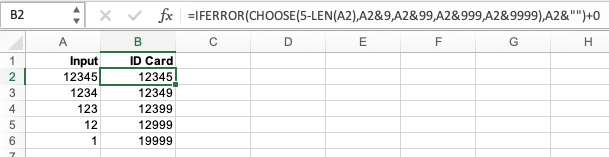Turn on suggestions
Auto-suggest helps you quickly narrow down your search results by suggesting possible matches as you type.
- Home
- Microsoft 365
- Excel
- Re: Incomplete Excel Cells to be filled with specific characters while writing ID number
Incomplete Excel Cells to be filled with specific characters while writing ID number
Discussion Options
- Subscribe to RSS Feed
- Mark Discussion as New
- Mark Discussion as Read
- Pin this Discussion for Current User
- Bookmark
- Subscribe
- Printer Friendly Page
- Mark as New
- Bookmark
- Subscribe
- Mute
- Subscribe to RSS Feed
- Permalink
- Report Inappropriate Content
Nov 25 2020 11:49 AM
Hi!
Hopefully everyone of this community is well and good.
I'm facing an issue that I need to write an ID Card number from data given in cells in rows. The situation is this that, if the input cells for ID number is 5 charactered, this is ok but if it is less than 5 characters, it should write 9s for the rest of the remaining characters to make the characters number to 5 for that cell in ID Number, is this something possible to do.
Thanks!
Hopefully everyone of this community is well and good.
I'm facing an issue that I need to write an ID Card number from data given in cells in rows. The situation is this that, if the input cells for ID number is 5 charactered, this is ok but if it is less than 5 characters, it should write 9s for the rest of the remaining characters to make the characters number to 5 for that cell in ID Number, is this something possible to do.
Thanks!
Labels:
1 Reply
- Mark as New
- Bookmark
- Subscribe
- Mute
- Subscribe to RSS Feed
- Permalink
- Report Inappropriate Content
Nov 25 2020 10:39 PM - edited Nov 25 2020 10:39 PM
@ZainAziz Perhaps like this?
In B2 and copied down:
=IFERROR(CHOOSE(5-LEN(A2),A2&9,A2&99,A2&999,A2&9999),A2&"")+0
It will deduct the number of characters for the input from 5 and chooses to attach 1, 2, 3 or 4 9s to the input value. In the above example, I added "+0" in the end to force Excel to make numbers of the end result. If these can remain texts, just leave out that part.