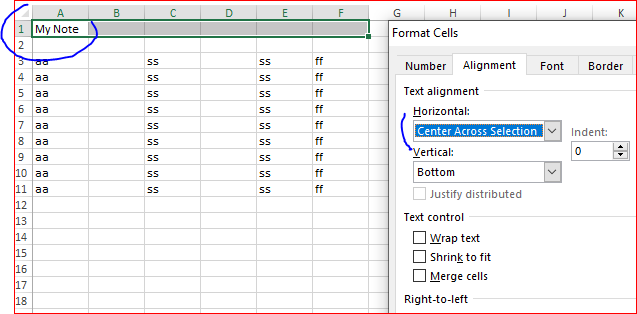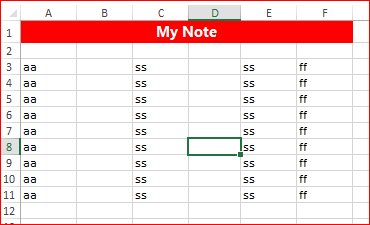- Home
- Microsoft 365
- Excel
- Including a note on top of every page - not a header
Including a note on top of every page - not a header
- Subscribe to RSS Feed
- Mark Discussion as New
- Mark Discussion as Read
- Pin this Discussion for Current User
- Bookmark
- Subscribe
- Printer Friendly Page
- Mark as New
- Bookmark
- Subscribe
- Mute
- Subscribe to RSS Feed
- Permalink
- Report Inappropriate Content
Jun 08 2019 02:31 PM - edited Jun 08 2019 02:41 PM
I am doing an Excel spreadsheet for a legal matter and need to include a note on the top of each page indicating it is confidential and subject to attorney/client privilege. It is a working spreadsheet not meant to be printed so I cannot use the Header feature -- I need it to appear on the top of every sheet in my workbook. How can I do this and still be able to format the cells/columns for the remainder of the workbook? I tried inserting the text in Row1 and merged the cells but then I won't be able to manipulate the columns. Anyone have any ideas? Thanks.
- Labels:
-
Excel
- Mark as New
- Bookmark
- Subscribe
- Mute
- Subscribe to RSS Feed
- Permalink
- Report Inappropriate Content
Jun 08 2019 02:52 PM
Never merge the cells. Type your note in first cell, select range in first row, Ctrl+1 and Center across selection
With some formatting the result is
and you and you may work with your columns separately.
- Mark as New
- Bookmark
- Subscribe
- Mute
- Subscribe to RSS Feed
- Permalink
- Report Inappropriate Content
Jun 08 2019 02:59 PM
SolutionSergei, THANK YOU! I knew it was probably something very basic -- I appreciate your assistance!
- Mark as New
- Bookmark
- Subscribe
- Mute
- Subscribe to RSS Feed
- Permalink
- Report Inappropriate Content
- Mark as New
- Bookmark
- Subscribe
- Mute
- Subscribe to RSS Feed
- Permalink
- Report Inappropriate Content
Jun 08 2019 03:04 PM
@Sergei Baklan update: it worked like a charm! Thanks again!
- Mark as New
- Bookmark
- Subscribe
- Mute
- Subscribe to RSS Feed
- Permalink
- Report Inappropriate Content
Jun 09 2019 01:40 AM
Thank you
Rich
- Mark as New
- Bookmark
- Subscribe
- Mute
- Subscribe to RSS Feed
- Permalink
- Report Inappropriate Content
Jun 09 2019 02:24 AM
Just a further thought. Since your confidentiality statement is to be the same on every sheet it might be best to insert every heading at the same time by selecting the sheet tabs with shift and the left mouse button before following Sergei's instructions (don't forget to select just one sheet before you return to working on it though).
Also, since we are discussion 'centering' for the confidentiality statement it suggests you are not using column XFD. The visual effect of a page can be created by selecting all columns to the right of the 'page' (Ctrl+Shift+RightArrow) and hiding them. Removing the grid from white space is another device to make a spreadsheet look more like a proper document.
Accepted Solutions
- Mark as New
- Bookmark
- Subscribe
- Mute
- Subscribe to RSS Feed
- Permalink
- Report Inappropriate Content
Jun 08 2019 02:59 PM
SolutionSergei, THANK YOU! I knew it was probably something very basic -- I appreciate your assistance!