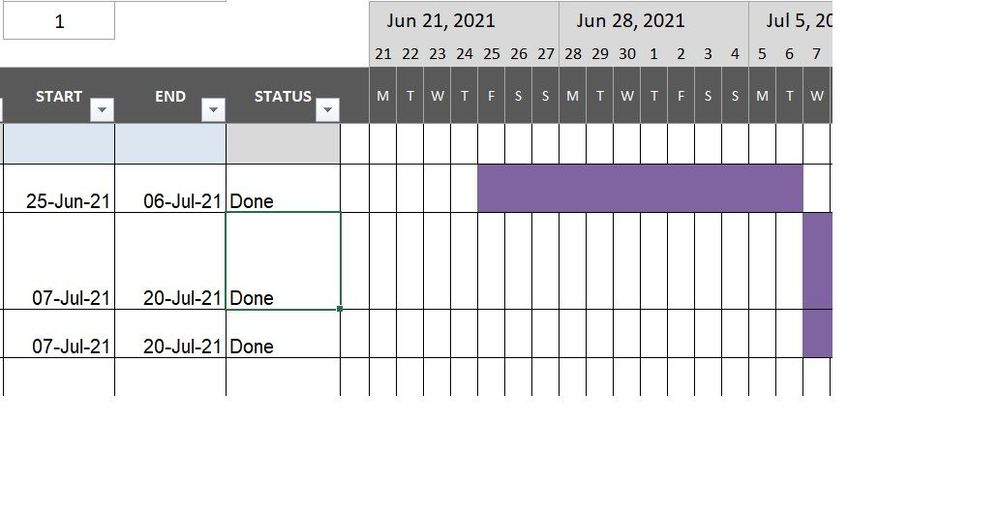- Home
- Microsoft 365
- Excel
- In Gantt timeline, change date cell color when status changes for that date range
In Gantt timeline, change date cell color when status changes for that date range
- Subscribe to RSS Feed
- Mark Discussion as New
- Mark Discussion as Read
- Pin this Discussion for Current User
- Bookmark
- Subscribe
- Printer Friendly Page
- Mark as New
- Bookmark
- Subscribe
- Mute
- Subscribe to RSS Feed
- Permalink
- Report Inappropriate Content
Mar 29 2022 03:15 AM
I have a Gantt chart project plan with fields Start Date, End Date & Status (To Do, In Progress & Done).
Whenever i change the status, i need the colour of the selected date range cells to be changed in the timeline section.
For example, as shown in the attachent, when i change the status for the start date - end date range 25-Jun-21 - 06-Jul-21, the corresponding date cells in the timeline portion should change to a different color.
Hope someone can help me out.
- Labels:
-
Formulas and Functions
- Mark as New
- Bookmark
- Subscribe
- Mute
- Subscribe to RSS Feed
- Permalink
- Report Inappropriate Content
Mar 29 2022 04:05 AM
Please attach a small sample workbook, or make it available through OneDrive, Google Drive, Dropbox or similar.
- Mark as New
- Bookmark
- Subscribe
- Mute
- Subscribe to RSS Feed
- Permalink
- Report Inappropriate Content
Mar 29 2022 04:44 AM
The status column has 3 values namely To Do, In Progress and Done.
Whenever I change the status, i need the color of the timeline cells corresponding to the start date & end date should change.
Colors can be chosen as follows:
To Do - Red
In Progress - Yellow
Done - Green.
Hope this makes sense.
https://1drv.ms/x/s!AuCot5kQYYNji291AKYoVnt__Grc?e=g2wac2
- Mark as New
- Bookmark
- Subscribe
- Mute
- Subscribe to RSS Feed
- Permalink
- Report Inappropriate Content
Mar 29 2022 05:17 AM
See the attached version.
- Mark as New
- Bookmark
- Subscribe
- Mute
- Subscribe to RSS Feed
- Permalink
- Report Inappropriate Content
Mar 29 2022 05:35 AM
Could you please tell the formula or condition used?
Regards
Arun
- Mark as New
- Bookmark
- Subscribe
- Mute
- Subscribe to RSS Feed
- Permalink
- Report Inappropriate Content
Mar 29 2022 05:49 AM
Click in cell K5.
On the Home tab of the ribbon, click Conditional Formatting > Manage Rules...
You'll see rules for green, yellow and red.
Select one of these rules and click Edit... to see the formula I used.
- Mark as New
- Bookmark
- Subscribe
- Mute
- Subscribe to RSS Feed
- Permalink
- Report Inappropriate Content
Mar 29 2022 05:58 AM