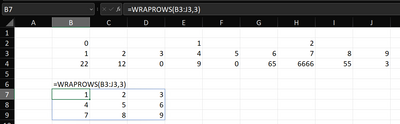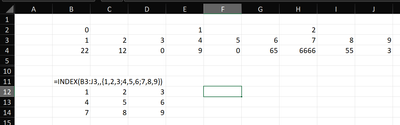- Home
- Microsoft 365
- Excel
- In Excel, how do you rearrange a specific range of columns (of a given row) into separated rows?
In Excel, how do you rearrange a specific range of columns (of a given row) into separated rows?
- Subscribe to RSS Feed
- Mark Discussion as New
- Mark Discussion as Read
- Pin this Discussion for Current User
- Bookmark
- Subscribe
- Printer Friendly Page
- Mark as New
- Bookmark
- Subscribe
- Mute
- Subscribe to RSS Feed
- Permalink
- Report Inappropriate Content
Oct 03 2022 04:14 PM
The transpose function converts an entire row into one single column. This is not my goal. I want to reallocate a fixed range of columns (within a given row) into rows. For instance, suppose I have the table below:
| 0 | 1 | 2 | ||||||
| 1 | 2 | 3 | 4 | 5 | 6 | 7 | 8 | 9 |
| 22 | 12 | 0 | 9 | 0 | 65 | 6666 | 55 | 3 |
Using excel, how can I reorganize the second row into a new table such that only the second row is used, and each new row of the new column corresponds to a range of 3 values from the original table? Something in which the outcome would be:
| 1 | 2 | 3 |
| 4 | 5 | 6 |
| 7 | 8 | 9 |
Thank you for your time !
- Labels:
-
Excel
-
Formulas and Functions
- Mark as New
- Bookmark
- Subscribe
- Mute
- Subscribe to RSS Feed
- Permalink
- Report Inappropriate Content
Oct 03 2022 04:38 PM
- Mark as New
- Bookmark
- Subscribe
- Mute
- Subscribe to RSS Feed
- Permalink
- Report Inappropriate Content
Oct 03 2022 04:38 PM
Solution
If you have the Current channel of O365, you should be able to use WRAPROWS:
If not, you could try something like this:
Note that the third parameter of INDEX represents the column indices in the row you are trying to reshape. So, regardless of the values in that row, if you pass the index-structure into that parameter, it will wrap the row as required.
Note that in my culture, comma is the array column separator while semi-colon is the array row-separator.
- Mark as New
- Bookmark
- Subscribe
- Mute
- Subscribe to RSS Feed
- Permalink
- Report Inappropriate Content
Oct 03 2022 07:23 PM
Also could be a combination of index and sequence.
=INDEX(A1:I3,B5,SEQUENCE(3,3))
Attached is an example.
- Mark as New
- Bookmark
- Subscribe
- Mute
- Subscribe to RSS Feed
- Permalink
- Report Inappropriate Content
Oct 03 2022 09:16 PM
- Mark as New
- Bookmark
- Subscribe
- Mute
- Subscribe to RSS Feed
- Permalink
- Report Inappropriate Content
Oct 03 2022 09:16 PM
Accepted Solutions
- Mark as New
- Bookmark
- Subscribe
- Mute
- Subscribe to RSS Feed
- Permalink
- Report Inappropriate Content
Oct 03 2022 04:38 PM
Solution
If you have the Current channel of O365, you should be able to use WRAPROWS:
If not, you could try something like this:
Note that the third parameter of INDEX represents the column indices in the row you are trying to reshape. So, regardless of the values in that row, if you pass the index-structure into that parameter, it will wrap the row as required.
Note that in my culture, comma is the array column separator while semi-colon is the array row-separator.