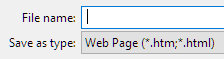- Home
- Microsoft 365
- Excel
- Importing old xls files into Excel 365
Importing old xls files into Excel 365
- Subscribe to RSS Feed
- Mark Discussion as New
- Mark Discussion as Read
- Pin this Discussion for Current User
- Bookmark
- Subscribe
- Printer Friendly Page
- Mark as New
- Bookmark
- Subscribe
- Mute
- Subscribe to RSS Feed
- Permalink
- Report Inappropriate Content
Aug 23 2020 03:26 AM
Hi ...
I am trying to set a query of this file, https://www.nordpoolgroup.com/globalassets/marketdata-excel-files/elspot-prices_2020_hourly_nok.xls into Excel 365, but it seems to be a problem.
Some comments I've got is that this is not a real xls-file.
Others says that Microsoft have prevented any query from older xls-format.
How can I get this query to work?
- Labels:
-
Excel
- Mark as New
- Bookmark
- Subscribe
- Mute
- Subscribe to RSS Feed
- Permalink
- Report Inappropriate Content
Aug 23 2020 08:29 AM
The workbook is actually a HTML file (web page) that has been saved with extension .xls.
You can open it in Excel (tell Excel to open it anyway when it displays a warning).
If you then press F12 to display the Save As dialog, you'll see that Excel wants to save it as a HTML file (web page):
Change the file type to Excel workbook (*.xlsx) to save it as a "real" workbook. You can then use this in your query.
- Mark as New
- Bookmark
- Subscribe
- Mute
- Subscribe to RSS Feed
- Permalink
- Report Inappropriate Content
Aug 23 2020 09:39 AM
Thanks for an quick answer.
But, I can't set this file up as a query in Excel 365.
I'll get get an message that it can't be done.
- Mark as New
- Bookmark
- Subscribe
- Mute
- Subscribe to RSS Feed
- Permalink
- Report Inappropriate Content
Aug 23 2020 11:03 AM
Have you tried opening the .xls file in Excel, saving it as .xlsx and then using the .xlsx file in your query, instead of the .xls file that doesn't work?
- Mark as New
- Bookmark
- Subscribe
- Mute
- Subscribe to RSS Feed
- Permalink
- Report Inappropriate Content
Aug 23 2020 01:56 PM
Yes ... It works okay this way, but I hoped to avoid this detour.