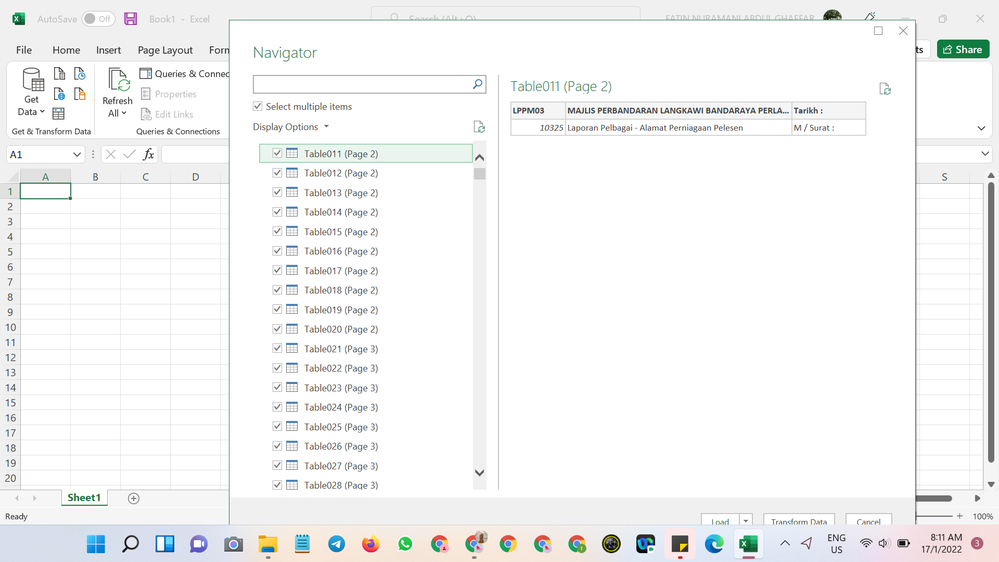Turn on suggestions
Auto-suggest helps you quickly narrow down your search results by suggesting possible matches as you type.
Discussion Options
- Subscribe to RSS Feed
- Mark Discussion as New
- Mark Discussion as Read
- Pin this Discussion for Current User
- Bookmark
- Subscribe
- Printer Friendly Page
- Mark as New
- Bookmark
- Subscribe
- Mute
- Subscribe to RSS Feed
- Permalink
- Report Inappropriate Content
Jan 16 2022 04:14 PM
Hello everyone, I'm trying to export some data from PDF format into Excel using my Microsoft Excel latest version. The problem is I do not know how to select all page that shown here. I have almost 400+ pages, and it's hard to tick one by one. I hope there's an easy way to do it.
Labels:
- Labels:
-
Formulas and Functions
-
Office 365
2 Replies
- Mark as New
- Bookmark
- Subscribe
- Mute
- Subscribe to RSS Feed
- Permalink
- Report Inappropriate Content
Jan 16 2022 04:21 PM
If you send a copy of the pdf file to me at dougrobbinsmvp[atsymbol]gmail[dot]com, I will see what I can do with it
- Mark as New
- Bookmark
- Subscribe
- Mute
- Subscribe to RSS Feed
- Permalink
- Report Inappropriate Content
Jan 16 2022 09:23 PM
@FatinAmani Just select the first one and press Transform Data. Then, in the Applied steps, delete the Navigation step. This leaves you with the Source. Now you can simply filter all the Pages or all the Tables and expand