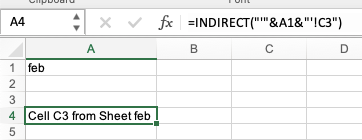- Home
- Microsoft 365
- Excel
- Imbedding a tab reference into a formulae
Imbedding a tab reference into a formulae
- Subscribe to RSS Feed
- Mark Discussion as New
- Mark Discussion as Read
- Pin this Discussion for Current User
- Bookmark
- Subscribe
- Printer Friendly Page
- Mark as New
- Bookmark
- Subscribe
- Mute
- Subscribe to RSS Feed
- Permalink
- Report Inappropriate Content
Apr 27 2021 06:23 PM
Hi everyone, hoping you can help
I have a spreadsheet with multiple tabs and want to be able to let the user decide which tab to extract data from i.e. select a specfic cell from tab Feb, Mar or Apr etc
User types the tab they want, such as "Feb" into a cell
I want the formula to then use this to select a specific cell (say, C3) from the worksheet they select (Feb)
Without the user reference this is would simply be =+'Feb'!C3
But I want the tab reference to be user defined through their entry into a cell, say A1
So how do I embed this in the formula?
I've tried +$A$1!C3 or +'$A$1'!C3 or +$A$1!C3 where the user has to use commas around the tab reference i.e. 'Feb' all without success
Many thanks in advance
- Labels:
-
Excel
- Mark as New
- Bookmark
- Subscribe
- Mute
- Subscribe to RSS Feed
- Permalink
- Report Inappropriate Content
Apr 27 2021 08:54 PM
- Mark as New
- Bookmark
- Subscribe
- Mute
- Subscribe to RSS Feed
- Permalink
- Report Inappropriate Content
Apr 28 2021 09:06 AM
- Mark as New
- Bookmark
- Subscribe
- Mute
- Subscribe to RSS Feed
- Permalink
- Report Inappropriate Content
Apr 28 2021 09:14 AM
@lambybutler Great! Glad I could help.