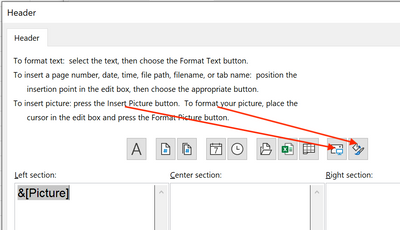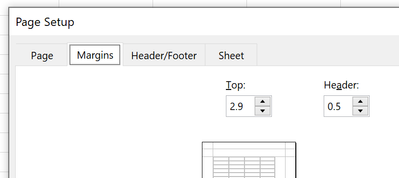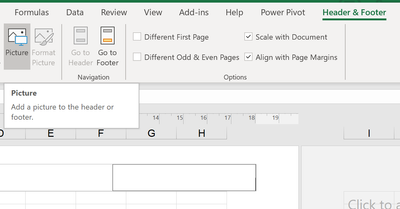- Home
- Microsoft 365
- Excel
- Re: Images in Headers not working and causing issues printing
Images in Headers not working and causing issues printing
- Subscribe to RSS Feed
- Mark Discussion as New
- Mark Discussion as Read
- Pin this Discussion for Current User
- Bookmark
- Subscribe
- Printer Friendly Page
- Mark as New
- Bookmark
- Subscribe
- Mute
- Subscribe to RSS Feed
- Permalink
- Report Inappropriate Content
Jun 29 2020 06:47 PM
Had a client complain he couldn't print a sheet with a logo in the header. He sent it to me and neither could I - It just crashed Excel, basically Excel hung with high CPU and ended up having to end task. Remove the image and its perfect. That led me to assuming it was to do with the file he'd added so I attempted to add one but found that image insert options are not available and copy/paste of an image doesn't work when in the header.
I then found that you can do it with a custom header under page setup, custom margins but that adds the image but introduces the issue with printing.
My biggest issue is to me it looks like the ability to add images to headers is being removed from Excel - Not sure why as a logo in a header seems like a desirable feature. But when searching I find lots of Microsoft docs online that tell me how to add an image to the header that are relevant to prior versions but nothing relevant to the latest 2019/365 version but also nothing that says its no longer supported.
Is this a bug that will be fixed?? Is it a "feature" that you can't really add images to headers any more and the workaround I provided should really be there either??
Its hard for me to give my customer an answer as to why it won't work when I can't workout if its even supposed to any more.
- Labels:
-
Excel
- Mark as New
- Bookmark
- Subscribe
- Mute
- Subscribe to RSS Feed
- Permalink
- Report Inappropriate Content
Jun 29 2020 11:30 PM
@Matt_MobiusNZ As far as can see, it's still there. Using the latest version of Excel (W365, fast track)
Inserting and formatting a picture into a header is done via the Page set-up tab, Margins, Custom on the Page Lay-out ribbon.
Just make sure that the space between the header margin and the top margin is big enough to contain the entire logo (or re-size the logo with the format button (see above). In the attached example, the logo is just over 1.5cm high with 2.4cm between the Header and Top margins. No problems with printing.
- Mark as New
- Bookmark
- Subscribe
- Mute
- Subscribe to RSS Feed
- Permalink
- Report Inappropriate Content
Jun 30 2020 01:17 AM - edited Jun 30 2020 01:19 AM
I recently posted a tutorial focusing on Headers & Footers including (among other topics) the issue of adding a logo and resizing it. It also shows how to customize the header once for many Sheets simultaneously and how to link a header to cell value in the worksheet.
You can watch the tutorial by clicking on the link:
https://www.youtube.com/watch?v=h27gGZD9JBk&t=56s
Hope that helps
Nabil Mourad
- Mark as New
- Bookmark
- Subscribe
- Mute
- Subscribe to RSS Feed
- Permalink
- Report Inappropriate Content
Jun 30 2020 03:32 PM
@nabilmourad @Riny_van_Eekelen
Yip - Know HOW to do it - Its the fact that it has STOPPED working. The way you demonstrate Riny still works to add it but Excel crashes when you try and print. Not always but often including with images and headers that printed perfectly up until very recently. Its also a dreadful interface as you can't position the image in any real way, you can't resize it or anything unlike inserting an image anywhere else.
Turns out when the client finally got back to me with more information these are spreadsheets that have worked for years have suddenly started crashing when printing with a Picture in the header. Now I just have to work out if its an Excel bug in a recent release (We are both fully up to date on Subscription Business 365 plans) or if its a strange issue linked to the recent printing bugs Microsoft have introduced in Windows 10.
Neither of us have the symptoms introduced with recent 10 updates that make print spooler crash when printing but it could but the fix for that bug has caused another but I suspect its an Excel update issue as previously you could go into layout mode and insert pictures into the header directly and now you can't - In the insert Tab the only option available is the Illustrations drop down (Where all images, clipart etc is grouped now) but all options in the drop down are greyed out too.
- Mark as New
- Bookmark
- Subscribe
- Mute
- Subscribe to RSS Feed
- Permalink
- Report Inappropriate Content
Jun 30 2020 09:54 PM
Solution@Matt_MobiusNZ Indeed frustrating when things don't function as you expect them to. But, allow me to add one more comment. In your screenshot you show the Insert ribbon while inside the header. Don't you have a separate "Header & Footer" ribbon when you click inside the header? See picture below. I have all the header and footer options here, including inserting pictures and reformatting them once inserted.
This is my Excel version, running W10 on a virtual machine on a MB Pro.
- Mark as New
- Bookmark
- Subscribe
- Mute
- Subscribe to RSS Feed
- Permalink
- Report Inappropriate Content
Jul 01 2020 01:14 AM
Thanks Riny - Thats good info - I'd completely missed that and the answer is Sort of :)
Looks like microsoft Rapid development is at it again. You are dead right, by default when in Layout view and sitting in the Header it takes me to a new ribbon - Although mine is called "Design" not "Header and Footer" like yours but the content looks the same so Microsoft must be dabbling and finalising what they are doing. That ribbon does make it much easier to add the pictures and does work but its still a terrible far from WYSIWYG as you can't resize the image once its inserted. Interestingly even when I insert a massively oversized image that ends up being a background for the entire sheet rather than sitting in the header the file will print for me.
Now I need to work out if something has become corrupted in his sheet or if Microsoft have pushed some rapid development fixes out overnight because yesterday Mine wouldn't print with a Brand new sheet with an image inserted in the header.
It was just tricky as every search I did lead to documents referring to the wrong instructions for older versions of Excel and I found one reference that seemed to indicate images weren't supported in Headers which seemed to fit with the inability to insert using the insert tab. No idea why MS Dev's decided that the logical way to insert a picture in a header isn't the right way.
Accepted Solutions
- Mark as New
- Bookmark
- Subscribe
- Mute
- Subscribe to RSS Feed
- Permalink
- Report Inappropriate Content
Jun 30 2020 09:54 PM
Solution@Matt_MobiusNZ Indeed frustrating when things don't function as you expect them to. But, allow me to add one more comment. In your screenshot you show the Insert ribbon while inside the header. Don't you have a separate "Header & Footer" ribbon when you click inside the header? See picture below. I have all the header and footer options here, including inserting pictures and reformatting them once inserted.
This is my Excel version, running W10 on a virtual machine on a MB Pro.