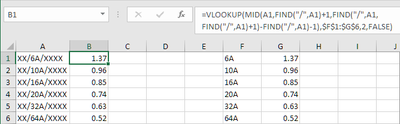- Subscribe to RSS Feed
- Mark Discussion as New
- Mark Discussion as Read
- Pin this Discussion for Current User
- Bookmark
- Subscribe
- Printer Friendly Page
- Mark as New
- Bookmark
- Subscribe
- Mute
- Subscribe to RSS Feed
- Permalink
- Report Inappropriate Content
Oct 08 2020 07:48 AM
New here so forgive me.
I'm trying to use a formula to look for a text within a cell. Typically the cell will have
XX/6A/XXXX -or-
XX/10A/XXXX -or-
XX/16A/XXXX -or-
XX/20A/XXXX -or-
XX/32A/XXXX -or-
XX/64A/XXXX -or-
=IFS(FIND("10A", A1)>0, 1.37, FIND("16A", A1)>0, 0.96 and so on
now this works IF cell A1 contains the second [logical_test] FIND (IFS=first logical test) so if the cell contains 10A it returns 1.37 BUT if it contains any of the other permutations it results in #VALUE!
I'm a bit confused by the problem.
PLEASE HELP
regards, Paul
- Labels:
-
Formulas and Functions
- Mark as New
- Bookmark
- Subscribe
- Mute
- Subscribe to RSS Feed
- Permalink
- Report Inappropriate Content
Oct 08 2020 08:12 AM
Hello @phitchman66,
That could be something like:
=IF(
NOT(
ISERR(
FIND(
"64A",
A3
)
)
),
"INSERT VALUE",
IF(
NOT(
ISERR(
FIND(
"32A",
A3
)
)
),
"INSERT VALUE",
IF(
NOT(
ISERR(
FIND(
"20A",
A3
)
)
),
"INSERT VALUE",
IF(
NOT(
ISERR(
FIND(
"16A",
A3
)
)
),
0.96,
IF(
NOT(
ISERR(
FIND(
"10A",
A3
)
)
),
"1.37",
IF(
NOT(
ISERR(
FIND(
"6A",
A3
)
)
),
"INSERT VALUE",
)
)
)
)
)
)
- Mark as New
- Bookmark
- Subscribe
- Mute
- Subscribe to RSS Feed
- Permalink
- Report Inappropriate Content
Oct 08 2020 08:24 AM
I'd create a little lookup table with 6A, 10A etc. in the first column and 1.37, 0.96 etc. in the second column. In the screenshot below it is in F1:G6.
With the values to search in A1 and down, you can use the following formula in B1, then fill down:
=VLOOKUP(MID(A1,FIND("/",A1)+1,FIND("/",A1,FIND("/",A1)+1)-FIND("/",A1)-1),$F$1:$G$6,2,FALSE)
- Mark as New
- Bookmark
- Subscribe
- Mute
- Subscribe to RSS Feed
- Permalink
- Report Inappropriate Content
- Mark as New
- Bookmark
- Subscribe
- Mute
- Subscribe to RSS Feed
- Permalink
- Report Inappropriate Content
Oct 11 2020 09:06 PM
@PReaganthanks, this worked a treat. I couldn't (well didn't want to add more data to an already congested data sheet) so I went with this.
- Mark as New
- Bookmark
- Subscribe
- Mute
- Subscribe to RSS Feed
- Permalink
- Report Inappropriate Content
Oct 11 2020 10:35 PM - edited Oct 12 2020 05:22 AM
As a possible alternative - I included the forward slashes / to differentiate between 6A and 16A. Also, I just used 1,2,3,4 for the missing numbers to return - change those to what you're actually using.
=SUMPRODUCT(--(ISNUMBER(FIND({"/6A/","/10A/","/16A/","/20A/","/32A/","/64A/"},A1))),{1.37,1,0.96,2,3,4})
- Mark as New
- Bookmark
- Subscribe
- Mute
- Subscribe to RSS Feed
- Permalink
- Report Inappropriate Content