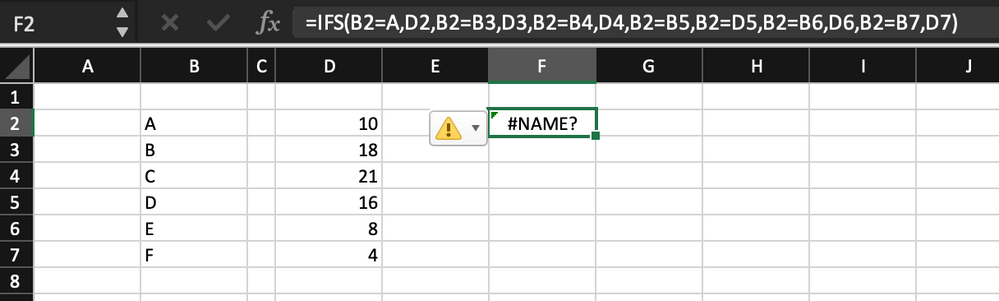- Home
- Microsoft 365
- Excel
- IFS getting #NAME? on Mac Excel V 16.37
IFS getting #NAME? on Mac Excel V 16.37
- Subscribe to RSS Feed
- Mark Discussion as New
- Mark Discussion as Read
- Pin this Discussion for Current User
- Bookmark
- Subscribe
- Printer Friendly Page
- Mark as New
- Bookmark
- Subscribe
- Mute
- Subscribe to RSS Feed
- Permalink
- Report Inappropriate Content
Mar 19 2021 08:29 AM
I have a multi worksheet file in which I want to fill two boxes conditionally across workbooks drawing from two lists. When I got #NAME? I thought it was due to long, complicated formula with all the referenced sheets. So I simplified a trial on a blank page, and the result is the same. What am I missing?
- Labels:
-
Excel
-
Excel on Mac
-
Formulas and Functions
- Mark as New
- Bookmark
- Subscribe
- Mute
- Subscribe to RSS Feed
- Permalink
- Report Inappropriate Content
Mar 19 2021 09:02 AM
SolutionIt's not IFS, but the text value A - it should be enclosed in ":
=IFS(B2="A",2,B2=B3,D3,...)
(Weird formula, by the way)
- Mark as New
- Bookmark
- Subscribe
- Mute
- Subscribe to RSS Feed
- Permalink
- Report Inappropriate Content
Mar 19 2021 09:59 AM
(Smacks head) I figured that out about a minute after I posted.
I have a golf tournament spread sheet and the handicaps get applied per person across games, so Name = Specific Course Handicap. This helps me just put in a name and the handicap auto populates.
Thanks for the response!
Accepted Solutions
- Mark as New
- Bookmark
- Subscribe
- Mute
- Subscribe to RSS Feed
- Permalink
- Report Inappropriate Content
Mar 19 2021 09:02 AM
SolutionIt's not IFS, but the text value A - it should be enclosed in ":
=IFS(B2="A",2,B2=B3,D3,...)
(Weird formula, by the way)