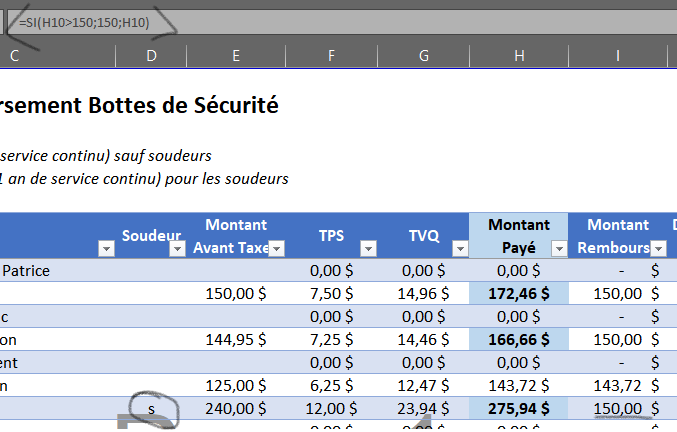- Subscribe to RSS Feed
- Mark Discussion as New
- Mark Discussion as Read
- Pin this Discussion for Current User
- Bookmark
- Subscribe
- Printer Friendly Page
- Mark as New
- Bookmark
- Subscribe
- Mute
- Subscribe to RSS Feed
- Permalink
- Report Inappropriate Content
Oct 14 2021 07:09 AM - edited Oct 14 2021 07:11 AM
I need your help! I'm not at all familiar with the "IF" and "IFS" formulas. I actually got it to work on one part of my document, but then I wanted to add another argument to the formula, and I can't figure out how to write it.
My first argument is that we will only reimburse an employee a maximum of $150 (cell I is the maximum alloted) for the purchase of security boots. Anything under $150 is paid in full (cell H). Up to here all works fine. My second argument is: if there is a "s" in cell D, then the maximum paid is $230, but if the employee purchases boots valued at less than $230 but he has a "s" in cell D, then we reimburse the amount he paid (cell H) (as long as it doesn't go over the $230). So if you look at the last line of the table, the employee paid $275.94. Since he has a "s", the maximum in cell I should be topped at $230, not $150). The formula that I tried to use in cell I15 to change this is:
SI.CONDITIONS(D15="S";230;D15="";150;H15>150;150) where si.conditions = IFS in English.
Can you PLEASE help me??
Thanks in advance :)
Oh and my software is in French, so sorry in advance!
- Labels:
-
Excel
-
Formulas and Functions
- Mark as New
- Bookmark
- Subscribe
- Mute
- Subscribe to RSS Feed
- Permalink
- Report Inappropriate Content
Oct 14 2021 08:11 AM
SolutionYou can use
=MIN(H15;SI(D15="s";230;150))
SI(D15="s";230;150) returns 230 if D15 equals "s", 150 otherwise.
MIN(H15;SI(D15="s";230;150)) returns either the Montant payé or 230/150, whichever is lower.
- Mark as New
- Bookmark
- Subscribe
- Mute
- Subscribe to RSS Feed
- Permalink
- Report Inappropriate Content
Accepted Solutions
- Mark as New
- Bookmark
- Subscribe
- Mute
- Subscribe to RSS Feed
- Permalink
- Report Inappropriate Content
Oct 14 2021 08:11 AM
SolutionYou can use
=MIN(H15;SI(D15="s";230;150))
SI(D15="s";230;150) returns 230 if D15 equals "s", 150 otherwise.
MIN(H15;SI(D15="s";230;150)) returns either the Montant payé or 230/150, whichever is lower.