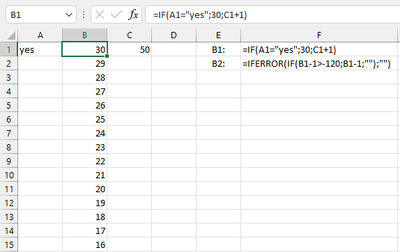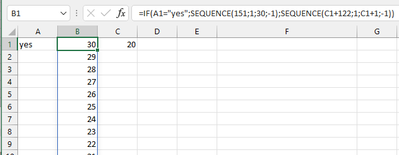- Subscribe to RSS Feed
- Mark Discussion as New
- Mark Discussion as Read
- Pin this Discussion for Current User
- Bookmark
- Subscribe
- Printer Friendly Page
- Mark as New
- Bookmark
- Subscribe
- Mute
- Subscribe to RSS Feed
- Permalink
- Report Inappropriate Content
Mar 23 2022 11:56 PM
Trying to figure out a formula for the following:
If column a1 is "yes" then countdown in days in column b1 starts at 30 and counts down to -120
If no then countdown is same as C1 + 1 day.
Thanks.
- Labels:
-
Formulas and Functions
- Mark as New
- Bookmark
- Subscribe
- Mute
- Subscribe to RSS Feed
- Permalink
- Report Inappropriate Content
Mar 24 2022 01:03 AM
Hi @Manik1920
here is my proposal.
In cell B1 put:
=IF(A1="yes";30;C1+1)
In cell B2 put:
=IFERROR(IF(B1-1>-120;B1-1;"");"")
Then copy the formula from B2 down to as many rows as you need.
If you use Microsoft 365, you can achieve this with just one formula.
In B1 enter:
=IF(A1="yes";SEQUENCE(151;1;30;-1);SEQUENCE(C1+122;1;C1+1;-1))
Depending on your local settings, you might need to replace the ; with , in the formulas.
- Mark as New
- Bookmark
- Subscribe
- Mute
- Subscribe to RSS Feed
- Permalink
- Report Inappropriate Content
Mar 24 2022 08:06 AM - edited Mar 24 2022 10:35 AM
Hi @Martin_Weiss thank you for this
I wanted the countdown to be done daily. Ie if today is 30 tomorrow is 29, drop 1 per day.
Not sure if this is possible
- Mark as New
- Bookmark
- Subscribe
- Mute
- Subscribe to RSS Feed
- Permalink
- Report Inappropriate Content
Mar 25 2022 12:39 AM
Hi @Manik1920
so, B1 should start with the current day? Then you could use:
=IF(A1="yes";DAY(TODAY());C1+1)
And in A2 the same formula as in my first answer:
=IFERROR(IF(B1-1>-120;B1-1;"");"")
And if you have M365, you can use:
=IF(A1="yes";SEQUENCE(121+DAY(TODAY());1;DAY(TODAY());-1);SEQUENCE(C1+122;1;C1+1;-1))