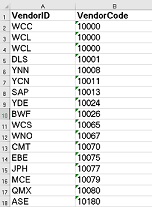- Subscribe to RSS Feed
- Mark Discussion as New
- Mark Discussion as Read
- Pin this Discussion for Current User
- Bookmark
- Subscribe
- Printer Friendly Page
- Mark as New
- Bookmark
- Subscribe
- Mute
- Subscribe to RSS Feed
- Permalink
- Report Inappropriate Content
Sep 07 2021 09:59 AM - edited Sep 07 2021 10:01 AM
I have two sheets in a workbook. I need to set a cell's value where the ID on one sheet equals the ID on a different sheet. But there's not always going to be a match, they don't line up equally. Is there a way where Excel looks for the value within an entire column, and if it finds one, it grabs the value in the other cell. (Excel 365 on Windows 10)
So: set sheet1:B2 to sheet2:VendorID.? where sheet1.AgentID = sheet2.VenderCode
Can that be done?
Sheet 1
Sheet 2
- Labels:
-
Excel
-
Formulas and Functions
- Mark as New
- Bookmark
- Subscribe
- Mute
- Subscribe to RSS Feed
- Permalink
- Report Inappropriate Content
Sep 07 2021 10:07 AM
Please consider convert to number the ID values
=INDEX(Sheet2!A2:A17,MATCH(A2,Sheet2!B2:B17,0),1)
- Mark as New
- Bookmark
- Subscribe
- Mute
- Subscribe to RSS Feed
- Permalink
- Report Inappropriate Content
Sep 07 2021 10:15 AM - edited Sep 07 2021 10:17 AM
I have two sheets in a workbook. I need to set a cell's value where the ID on one sheet equals the ID on a different sheet. But there's not always going to be a match, they don't line up equally. Is there a way where Excel looks for the value within an entire column, and if it finds one, it grabs the value in the other cell. (Excel 365 on Windows 10)
So: set sheet1:B2 to sheet2:VendorID.? where sheet1.AgentID = sheet2.VenderCode
Can that be done?
Yes, it can be done quite easily.
In your sheet 1, whatever column you wish to enter it
=INDEX(Sheet2!A2:A18,MATCH(Sheet1!A2,Sheet2!B2:B18,0))
Note, I just entered through row 18 because that's how far your image extended; those two references to A2:A19 and B2:B19 should reflect the actual size the data array in your own Sheet2)
- Mark as New
- Bookmark
- Subscribe
- Mute
- Subscribe to RSS Feed
- Permalink
- Report Inappropriate Content
Sep 07 2021 10:18 AM
Will work also. Just drag down.
- Mark as New
- Bookmark
- Subscribe
- Mute
- Subscribe to RSS Feed
- Permalink
- Report Inappropriate Content
Sep 07 2021 02:46 PM
SolutionAs a comment, with XLOOKUP we may return entire spill at once
=XLOOKUP(A2:A10,Sheet2!B2:B100,Sheet2!A2:A100, "no such")- Mark as New
- Bookmark
- Subscribe
- Mute
- Subscribe to RSS Feed
- Permalink
- Report Inappropriate Content
Sep 07 2021 03:13 PM
- Mark as New
- Bookmark
- Subscribe
- Mute
- Subscribe to RSS Feed
- Permalink
- Report Inappropriate Content
Sep 08 2021 06:43 AM - edited Sep 08 2021 10:17 AM
Thanks! I entered it and I got 0 back as a value. I'm trying to figure out why because there's an entry it should have picked up
- Mark as New
- Bookmark
- Subscribe
- Mute
- Subscribe to RSS Feed
- Permalink
- Report Inappropriate Content
Sep 08 2021 10:20 AM - edited Sep 08 2021 11:09 AM
EDIT: I figured out what I did wrong and the formula is working. Thank you!
- Mark as New
- Bookmark
- Subscribe
- Mute
- Subscribe to RSS Feed
- Permalink
- Report Inappropriate Content
- Mark as New
- Bookmark
- Subscribe
- Mute
- Subscribe to RSS Feed
- Permalink
- Report Inappropriate Content
Sep 08 2021 11:47 AM
I would like to ask you please to flag the post as answered.
- Mark as New
- Bookmark
- Subscribe
- Mute
- Subscribe to RSS Feed
- Permalink
- Report Inappropriate Content
Accepted Solutions
- Mark as New
- Bookmark
- Subscribe
- Mute
- Subscribe to RSS Feed
- Permalink
- Report Inappropriate Content
Sep 07 2021 02:46 PM
SolutionAs a comment, with XLOOKUP we may return entire spill at once
=XLOOKUP(A2:A10,Sheet2!B2:B100,Sheet2!A2:A100, "no such")