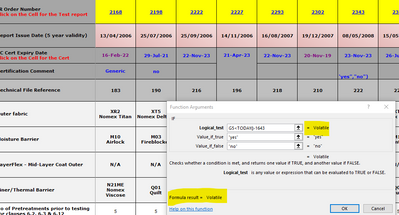- Subscribe to RSS Feed
- Mark Discussion as New
- Mark Discussion as Read
- Pin this Discussion for Current User
- Bookmark
- Subscribe
- Printer Friendly Page
- Mark as New
- Bookmark
- Subscribe
- Mute
- Subscribe to RSS Feed
- Permalink
- Report Inappropriate Content
Apr 24 2020 03:25 AM
I am doing Conditional Formatting on a date field. For 1 data set it works fine. When I try it on another data set it is not working.
When testing the IF statement, it appears that result rather than True or False I get the result Volatile.
Can anyone suggest a fix for this.
Thanks
Richard.
- Labels:
-
Excel
-
Formulas and Functions
- Mark as New
- Bookmark
- Subscribe
- Mute
- Subscribe to RSS Feed
- Permalink
- Report Inappropriate Content
Apr 24 2020 06:19 AM
Richard, is it possible to receive small sample file or at least screenshot of how it looks?
- Mark as New
- Bookmark
- Subscribe
- Mute
- Subscribe to RSS Feed
- Permalink
- Report Inappropriate Content
Apr 24 2020 07:22 AM
Sergei, Thanks for the reply. Here is a screen shot of the issue. I have highlighted in the Formula dialogue box the issue.
- Mark as New
- Bookmark
- Subscribe
- Mute
- Subscribe to RSS Feed
- Permalink
- Report Inappropriate Content
Apr 24 2020 10:26 AM
Richard, I see, thank you for the screenshot. That's not an error, that's kind of alert which says you use so called volatile functions. In this case that is TODAY(). Excel recalculate all volatile functions with every operation in the sheet, even if such function has no connection to this operation at all. Thus such functions could significantly reduce the performance of all calculations.
I guess Excel doesn't show result at this very moment for such functions since they are recalculated all the time.
You may simply ignore this "formula result".
- Mark as New
- Bookmark
- Subscribe
- Mute
- Subscribe to RSS Feed
- Permalink
- Report Inappropriate Content
Apr 26 2020 11:26 PM
Sergei,
Thanks for the reply and yes that would explain the "Volatile" result of the formula.
What doesn't make any sense is that this functions works perfectly elsewhere on the worksheet.
The only difference is that the conditional formatting is on data values that have a hyperlink associated with them this time. On the row that it is working on there are no hyperlinks.
Thanks
Richard