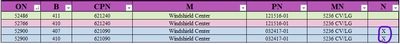- Home
- Microsoft 365
- Excel
- If Statement, But Only Wanting Result If Not Already Shown Above in Table
If Statement, But Only Wanting Result If Not Already Shown Above in Table
- Subscribe to RSS Feed
- Mark Discussion as New
- Mark Discussion as Read
- Pin this Discussion for Current User
- Bookmark
- Subscribe
- Printer Friendly Page
- Mark as New
- Bookmark
- Subscribe
- Mute
- Subscribe to RSS Feed
- Permalink
- Report Inappropriate Content
Apr 26 2023 12:15 PM
I have a few tables pulling information about boat parts.
The table I'm currently working in has columns for order number [ON], boat number [B], customer part number [CPN], mark [M], our part number [PN], mold number [MN], and whether a piece is new [N]. Order number, boat number, and customer part number are filled out manually; the rest pull from other tables in the document.
The other relevant table is called OPN, which is the first order number in which our part number appears. The columns are order number [ON], customer part number [CPN], mark [M], and our part number [PN].
The "New" column has the following formula:
=IF(AND(COUNTIF(OPN[ON],[@ON])>0,COUNTIF(OPN[CPN],[@CPN])>0,"X","")
Currently, the cells remain blank unless the order number and our part number both match in the second table. However, there are a few instances where the same order number is on more than one table line (when one order has parts for multiple boats), and this leaves me with a predicament: all lines with that order number and our part number have an X in that column, instead of just one (which in these cases should be the lowest boat number).
How do I fix the formula?
- Labels:
-
Excel
-
Formulas and Functions
-
Office 365
- Mark as New
- Bookmark
- Subscribe
- Mute
- Subscribe to RSS Feed
- Permalink
- Report Inappropriate Content
Apr 26 2023 12:42 PM
Could you attach a small sample workbook demonstrating the problem (without sensitive data), or if that is not possible, make it available through OneDrive, Google Drive, Dropbox or similar?
- Mark as New
- Bookmark
- Subscribe
- Mute
- Subscribe to RSS Feed
- Permalink
- Report Inappropriate Content
Apr 28 2023 07:45 AM
- Mark as New
- Bookmark
- Subscribe
- Mute
- Subscribe to RSS Feed
- Permalink
- Report Inappropriate Content
Apr 28 2023 08:47 AM
Thanks! Use this formula in the N column:
=IF(AND(COUNTIFS(OPN[ON],[@ON],OPN[CPN],[@CPN])>0,MINIFS([B],[ON],[@ON],[CPN],[@CPN])=[@B]),"X","")
- Mark as New
- Bookmark
- Subscribe
- Mute
- Subscribe to RSS Feed
- Permalink
- Report Inappropriate Content
Apr 28 2023 11:33 AM
- Mark as New
- Bookmark
- Subscribe
- Mute
- Subscribe to RSS Feed
- Permalink
- Report Inappropriate Content
Apr 28 2023 12:19 PM
So what do you want to do with rows that have ? in the B column?
- Mark as New
- Bookmark
- Subscribe
- Mute
- Subscribe to RSS Feed
- Permalink
- Report Inappropriate Content
May 01 2023 09:19 AM
- Mark as New
- Bookmark
- Subscribe
- Mute
- Subscribe to RSS Feed
- Permalink
- Report Inappropriate Content
May 01 2023 12:02 PM
Yes - MINIFS ignores all text values, including "?", so a cell with "?" will never equal the minimum value for an ON and CPN.
Perhaps with a helper column: