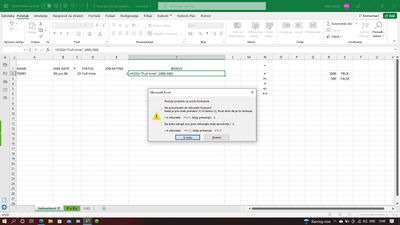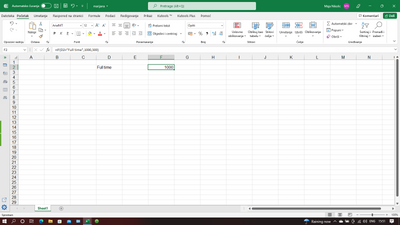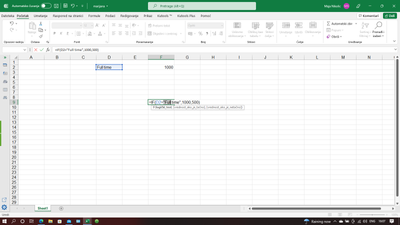- Subscribe to RSS Feed
- Mark Discussion as New
- Mark Discussion as Read
- Pin this Discussion for Current User
- Bookmark
- Subscribe
- Printer Friendly Page
- Mark as New
- Bookmark
- Subscribe
- Mute
- Subscribe to RSS Feed
- Permalink
- Report Inappropriate Content
Dec 17 2021 06:16 AM
Hi...I have a PROBLEM with this formula.I tried to figure out were is the problem,but couldn't fix it.I done this as a teacher from youtube,but for me not working.Sorry for Excel language
- Labels:
-
Formulas and Functions
- Mark as New
- Bookmark
- Subscribe
- Mute
- Subscribe to RSS Feed
- Permalink
- Report Inappropriate Content
Dec 17 2021 06:27 AM
In Europe, most countries use semicolon ; to separate the arguments of a function:
=IF(D2="Full Time";1000;500)
- Mark as New
- Bookmark
- Subscribe
- Mute
- Subscribe to RSS Feed
- Permalink
- Report Inappropriate Content
Dec 17 2021 06:27 AM
@marijana820 I suspect that IF is not recognised by your localised Excel version, and perhaps the commas need to be replaced by semi-colons. Have a look at the attached file. It will translate to your locale automatically.
- Mark as New
- Bookmark
- Subscribe
- Mute
- Subscribe to RSS Feed
- Permalink
- Report Inappropriate Content
Dec 17 2021 06:44 AM
@Hans Vogelaar Yes,that's right,but for me it's comma.I've already tried with semi-colon,and it's not working.Also there says should use comma as a separator
- Mark as New
- Bookmark
- Subscribe
- Mute
- Subscribe to RSS Feed
- Permalink
- Report Inappropriate Content
Dec 17 2021 06:47 AM
- Mark as New
- Bookmark
- Subscribe
- Mute
- Subscribe to RSS Feed
- Permalink
- Report Inappropriate Content
- Mark as New
- Bookmark
- Subscribe
- Mute
- Subscribe to RSS Feed
- Permalink
- Report Inappropriate Content
- Mark as New
- Bookmark
- Subscribe
- Mute
- Subscribe to RSS Feed
- Permalink
- Report Inappropriate Content
Dec 17 2021 06:56 AM
@marijana820 Well, isn't that what you want? Seems to work just fine.
- Mark as New
- Bookmark
- Subscribe
- Mute
- Subscribe to RSS Feed
- Permalink
- Report Inappropriate Content
Dec 17 2021 07:01 AM
@marijana820 Did you perhaps, accidentally, add a space (or more than one) after the last bracket? If so, remove them.
- Mark as New
- Bookmark
- Subscribe
- Mute
- Subscribe to RSS Feed
- Permalink
- Report Inappropriate Content
Dec 17 2021 07:03 AM
- Mark as New
- Bookmark
- Subscribe
- Mute
- Subscribe to RSS Feed
- Permalink
- Report Inappropriate Content
- Mark as New
- Bookmark
- Subscribe
- Mute
- Subscribe to RSS Feed
- Permalink
- Report Inappropriate Content
Dec 17 2021 07:10 AM
@Riny_van_Eekelen I think I done it correct but still not working for me
- Mark as New
- Bookmark
- Subscribe
- Mute
- Subscribe to RSS Feed
- Permalink
- Report Inappropriate Content
Dec 17 2021 07:21 AM
@marijana820 I meant in your file. Mine works, I can see that. But when I add a space at the end, I get the same error as what you showed. So, look in your file and make sure that you did not accidentally add a space in the end.
- Mark as New
- Bookmark
- Subscribe
- Mute
- Subscribe to RSS Feed
- Permalink
- Report Inappropriate Content
Dec 17 2021 07:36 AM
@Riny_van_Eekelen I checked carefully,and everything is done well,but it still shows error.Maybe there is something wrong with my Excel.