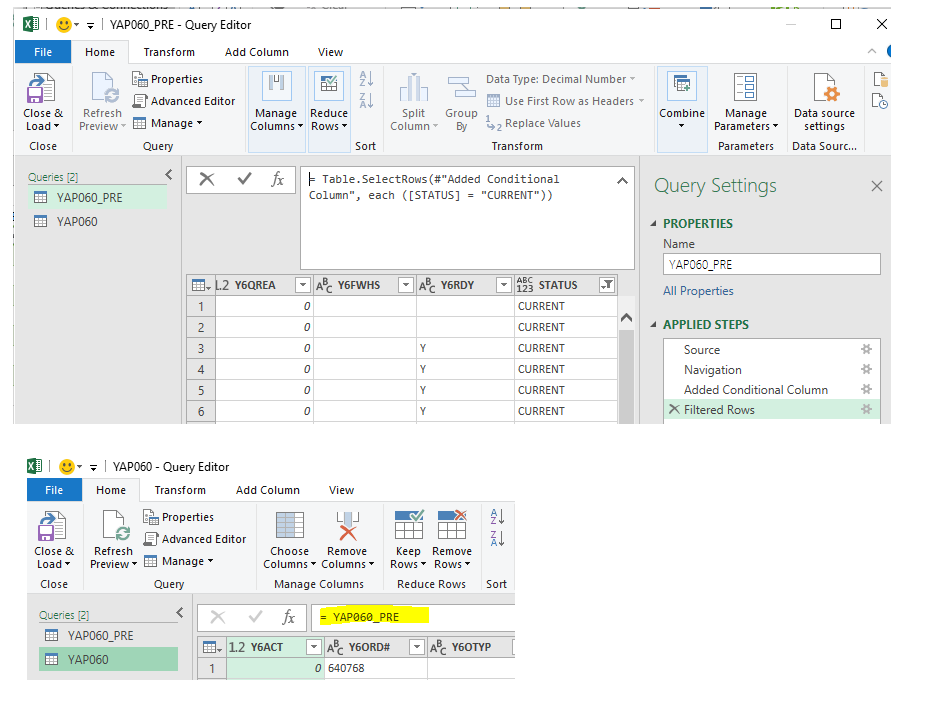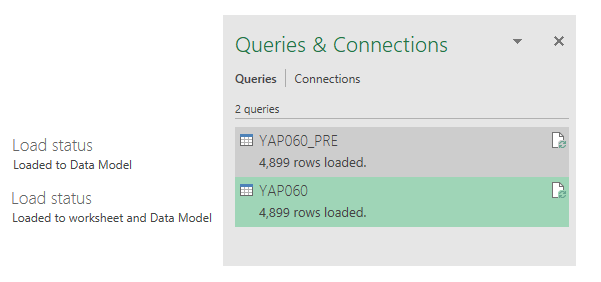- Home
- Microsoft 365
- Excel
- If one query references another in same workbook, does refreshing the last step, refresh all
If one query references another in same workbook, does refreshing the last step, refresh all
- Subscribe to RSS Feed
- Mark Discussion as New
- Mark Discussion as Read
- Pin this Discussion for Current User
- Bookmark
- Subscribe
- Printer Friendly Page
- Mark as New
- Bookmark
- Subscribe
- Mute
- Subscribe to RSS Feed
- Permalink
- Report Inappropriate Content
Jul 30 2021 09:43 AM
I have built a query that pulls data via an ODBC connection (YAP060_PRE). I then added a Conditional Column to create something I can filter. This query (YAP060_PRE) was then loaded to the Data Model. I then created another query (YAP060) that references the first query (YAP060_PRE) and loads it to a worksheet. What I want to be able to do is Refresh YAP060 and it refreshes YAP060_PRE. Is it already doing this and I'm just not aware, is it not possible, or is my setup wrong?
Office 365 ProPlus, Version 1708 (Build 8431.2242)
Windows 10 Enterprise, Version 1909, OS Build 18363.1679
Processor: Intel(R) Core(TM) i7-8665U CPU @ 1.90GHz 2.11 GHz
Installed RAM: 16.0 GB (15.8 GB usable)
System type: 64-bit operating system, x64-based processor
- Labels:
-
BI & Data Analysis
-
Excel
- Mark as New
- Bookmark
- Subscribe
- Mute
- Subscribe to RSS Feed
- Permalink
- Report Inappropriate Content
Jul 31 2021 01:01 PM
- Mark as New
- Bookmark
- Subscribe
- Mute
- Subscribe to RSS Feed
- Permalink
- Report Inappropriate Content
Aug 04 2021 10:15 AM
@Yea_So i thought CTRL+ALT+F5 refreshes all pivot tables. i'm asking (1) if you create a new query with a source of another query (which ODBC to raw data), does refreshing the new query also refresh the referenced query? (2) if not, is there a way to do that?
- Mark as New
- Bookmark
- Subscribe
- Mute
- Subscribe to RSS Feed
- Permalink
- Report Inappropriate Content