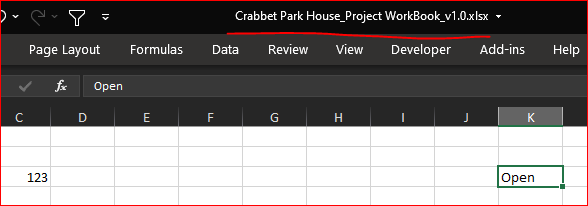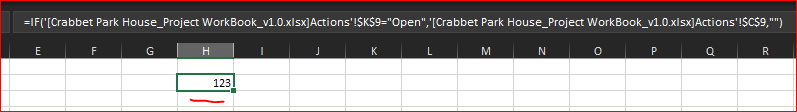- Subscribe to RSS Feed
- Mark Discussion as New
- Mark Discussion as Read
- Pin this Discussion for Current User
- Bookmark
- Subscribe
- Printer Friendly Page
- Mark as New
- Bookmark
- Subscribe
- Mute
- Subscribe to RSS Feed
- Permalink
- Report Inappropriate Content
Jun 15 2021 08:54 AM
I wish to use the IF function by referencing a cell in an external workbook. I have used the link to the cell in the external workbook with the formula in the current workbook and it is not returning the result I want. The formula is
=IF('[Crabbet Park House_Project WorkBook_v1.0.xlsx]Actions'!$K$9="Open",'[Crabbet Park House_Project WorkBook_v1.0.xlsx]Actions'!$C$9,"")
Can anyone identify what is wrong?
Thanks
- Labels:
-
Excel
- Mark as New
- Bookmark
- Subscribe
- Mute
- Subscribe to RSS Feed
- Permalink
- Report Inappropriate Content
Jun 15 2021 09:17 AM
@ChrisDavies The formula seems to be correct. But what's in K9 on the worksheet? Is it really "Open" or perhaps "Open ", with an extra space at the end. You say it doesn't return the result you want. Can you upload the file (without disclosing confidential information) and explain what result you expect to get?
- Mark as New
- Bookmark
- Subscribe
- Mute
- Subscribe to RSS Feed
- Permalink
- Report Inappropriate Content
Jun 16 2021 12:42 AM
Add the name of your worksheet instead of Sheet2, it should work.
Formula Untested
- Mark as New
- Bookmark
- Subscribe
- Mute
- Subscribe to RSS Feed
- Permalink
- Report Inappropriate Content
- Mark as New
- Bookmark
- Subscribe
- Mute
- Subscribe to RSS Feed
- Permalink
- Report Inappropriate Content
Jun 17 2021 12:42 AM
@Sergei Baklan Thanks, I have now resolved it. The formula worked in another cell and when I checked the cell it would not work in using excel to evaluate, the cell was identified as containing a constant. Not sure why because I had not set the parameters of the cell to be any different to the one that the formula then worked in?
Thanks for your help.
Chris
- Mark as New
- Bookmark
- Subscribe
- Mute
- Subscribe to RSS Feed
- Permalink
- Report Inappropriate Content
Jun 17 2021 12:43 AM
Thanks for your help.
Chris
- Mark as New
- Bookmark
- Subscribe
- Mute
- Subscribe to RSS Feed
- Permalink
- Report Inappropriate Content
Jun 17 2021 12:43 AM
Thanks for your help.
- Mark as New
- Bookmark
- Subscribe
- Mute
- Subscribe to RSS Feed
- Permalink
- Report Inappropriate Content
Jun 17 2021 01:10 AM
I also wish you a lot of fun with Excel.
Accepted Solutions
- Mark as New
- Bookmark
- Subscribe
- Mute
- Subscribe to RSS Feed
- Permalink
- Report Inappropriate Content
Jun 16 2021 01:08 AM
Solution