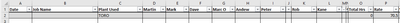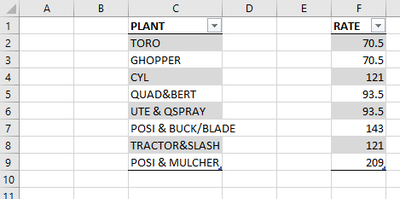- Subscribe to RSS Feed
- Mark Discussion as New
- Mark Discussion as Read
- Pin this Discussion for Current User
- Bookmark
- Subscribe
- Printer Friendly Page
- Mark as New
- Bookmark
- Subscribe
- Mute
- Subscribe to RSS Feed
- Permalink
- Report Inappropriate Content
Jul 07 2022 05:43 PM - edited Jul 07 2022 07:30 PM
I have two lists on the one worksheet- one for type of plant, and the other representing the rate for the different types of plant.
On another sheet i want to be able to say that
if - column c on worksheet "a" shows "toro" from list 1, then the rate in column D is to be $65 from list 2, but if column c on worksheet "a" shows "tractor" from list 1, then the rate in column D is to be $110 from list 2 and so on - there are 8 items in list 1 and 8 items in list 2 (list two is the pricing for the plant in list 1) - can someone please give me an example of a formula I should use - i have not been able to work it out and keep getting VALUE errors -thanks
- Labels:
-
Formulas and Functions
- Mark as New
- Bookmark
- Subscribe
- Mute
- Subscribe to RSS Feed
- Permalink
- Report Inappropriate Content
Jul 07 2022 09:40 PM
@InOrtap In the "other" sheet, use a lookup function (INDEX/MATCH, VLOOKUP or XLOOKUP) to find the correct amount for the different types.
Perhaps you can share the file you are working on or at least insert som clear screenshots showing the layout of relevant parts of both sheets.
- Mark as New
- Bookmark
- Subscribe
- Mute
- Subscribe to RSS Feed
- Permalink
- Report Inappropriate Content
Jul 07 2022 10:29 PM - edited Jul 07 2022 10:46 PM
Thanks - i've taken a screen shot of both sheets. what i'd like to do is on sheet 1 - select the "plant used" from the list in column c on sheet 2 - and then put a function in the "rate" column on sheet 1 that pulls in the correct dollar value for that item of plant based on the answer you input to column c on sheet 1
Sheet 1
Sheet 2
I am very new to these types of functions, so any assistance would be very appreciated. Thank you for taking the time to respond.
- Mark as New
- Bookmark
- Subscribe
- Mute
- Subscribe to RSS Feed
- Permalink
- Report Inappropriate Content
Jul 07 2022 11:08 PM
@InOrtap Clear! Firs, I would put the Plants and Rates in one table. Then depending on the Excel version you are on, use VLOOKUP or XLOOKUP to match the Plants in Sheet1 with the rates in the table from Sheet2.
You'll find an example in the attached file.
- Mark as New
- Bookmark
- Subscribe
- Mute
- Subscribe to RSS Feed
- Permalink
- Report Inappropriate Content
Jul 08 2022 01:18 AM