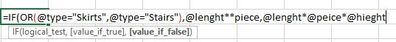- Subscribe to RSS Feed
- Mark Discussion as New
- Mark Discussion as Read
- Pin this Discussion for Current User
- Bookmark
- Subscribe
- Printer Friendly Page
- Mark as New
- Bookmark
- Subscribe
- Mute
- Subscribe to RSS Feed
- Permalink
- Report Inappropriate Content
Aug 02 2021 09:32 AM
Trying to use the IF function in Excel with two "logical tests" so I used the OR function as well. What I am trying to say (in excel formula) is: IF I get this "word" or this "word", use this formula ( X.Y.Z), if not, use the formula (X.Z). It works when I use one logical test (a word) but when I try to put in the other logical test (a word) It says "# Value".
Note: You can see the attached photo for reference
- Labels:
-
Excel
- Mark as New
- Bookmark
- Subscribe
- Mute
- Subscribe to RSS Feed
- Permalink
- Report Inappropriate Content
Aug 02 2021 09:42 AM
- Mark as New
- Bookmark
- Subscribe
- Mute
- Subscribe to RSS Feed
- Permalink
- Report Inappropriate Content
Aug 02 2021 09:46 AM
For future reference, a copy of your actual spreadsheet is more helpful than an image. Use a mockup if you need to protect confidential info.
That aside, I think you're just constructing the nested OR incorrectly. I've attached an example, but here's the formula I wrote, that does work:
=IF(OR([@Type]="A",[@Type]="B"),[@Length]*[@Pieces],[@Length]*[@Pieces]*[@Width])
- Mark as New
- Bookmark
- Subscribe
- Mute
- Subscribe to RSS Feed
- Permalink
- Report Inappropriate Content
Aug 03 2021 12:28 AM
@Mohammedadle Hi, You will need to supply conditions inside the OR Function as shown in the image below