- Subscribe to RSS Feed
- Mark Discussion as New
- Mark Discussion as Read
- Pin this Discussion for Current User
- Bookmark
- Subscribe
- Printer Friendly Page
- Mark as New
- Bookmark
- Subscribe
- Mute
- Subscribe to RSS Feed
- Permalink
- Report Inappropriate Content
Jun 23 2021 08:42 AM
Hello. I am using Microsoft 365 Excel and have the following formulas in a worksheet:
=IF(C11=C17,True) & =IF(F11=F31, True). The second formula using the F column is working but I can't determine why the first formula using the C column is returning a value of FALSE.
Any help would be appreciated.
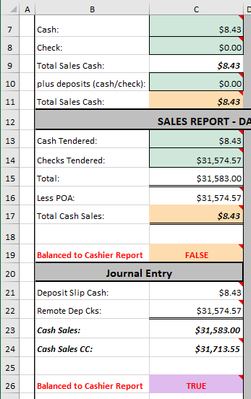
- Labels:
-
Excel
-
Formulas and Functions
-
Office 365
- Mark as New
- Bookmark
- Subscribe
- Mute
- Subscribe to RSS Feed
- Permalink
- Report Inappropriate Content
Jun 23 2021 08:50 AM
Solution@clco1748 First of all, you don't need the IF. Just use =C11=C17. It will display TRUE if both cells are exactly the same and FALSE if they are not. I guess that you have rounding issue. Try =ROUND(C11,2)=ROUND(C17,2)
Accepted Solutions
- Mark as New
- Bookmark
- Subscribe
- Mute
- Subscribe to RSS Feed
- Permalink
- Report Inappropriate Content
Jun 23 2021 08:50 AM
Solution@clco1748 First of all, you don't need the IF. Just use =C11=C17. It will display TRUE if both cells are exactly the same and FALSE if they are not. I guess that you have rounding issue. Try =ROUND(C11,2)=ROUND(C17,2)
