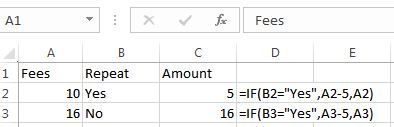- Subscribe to RSS Feed
- Mark Discussion as New
- Mark Discussion as Read
- Pin this Discussion for Current User
- Bookmark
- Subscribe
- Printer Friendly Page
- Mark as New
- Bookmark
- Subscribe
- Mute
- Subscribe to RSS Feed
- Permalink
- Report Inappropriate Content
Nov 18 2017 07:19 PM
I'm having problems figuring out an "IF" formula, I'm wondering if anyone can help me out. The question is as follows: If the Repeat? value is "YES", calculate the amount paid by subtracting 5 from the Fee.
I'm missing something in the formula that if the repeat value is "NO" it stays the same, not sure how to add that. Can anyone help me out?
Thanks,
Diane
- Labels:
-
Excel
- Mark as New
- Bookmark
- Subscribe
- Mute
- Subscribe to RSS Feed
- Permalink
- Report Inappropriate Content
- Mark as New
- Bookmark
- Subscribe
- Mute
- Subscribe to RSS Feed
- Permalink
- Report Inappropriate Content
- Mark as New
- Bookmark
- Subscribe
- Mute
- Subscribe to RSS Feed
- Permalink
- Report Inappropriate Content
- Mark as New
- Bookmark
- Subscribe
- Mute
- Subscribe to RSS Feed
- Permalink
- Report Inappropriate Content
Apr 26 2021 01:29 PM
I know it's been years, but your formula still holds :)
What if I want multiple cells subtracted from one particular cell, so:
=A1-(B1="yes")*5
=A1-(B2="yes")*3
=A1-(B3="yes")*8
Is there a way to make this one formula?
Thanks!
- Mark as New
- Bookmark
- Subscribe
- Mute
- Subscribe to RSS Feed
- Permalink
- Report Inappropriate Content
Apr 26 2021 02:33 PM
- Mark as New
- Bookmark
- Subscribe
- Mute
- Subscribe to RSS Feed
- Permalink
- Report Inappropriate Content
Apr 27 2021 03:31 AM - edited Apr 27 2021 03:34 AM
Wow, thanks! F1) for your quick reply and 2) for another helpful formula.
Can I ask you one more thing?
In A1 I have a sum for numbers in B1 to B10 (which is my monthly bills)
In C1 to C10 I have made a list with paid "Yes" or "No".
Some of the bills have to be paid every 3 months (instead of per month).
If for example B4 is to be paid quarterly and I list C4 (Paid?) as "No", is there a way for B4 not to be added in the sum in A1?
What I have now (sorry, it's in Dutch) is:
=SOM(N10:N31)
I would like it to be:
=SOM(N10:N31) - N15 if M15 is "No" and - N18 if M18 is "No"
- Mark as New
- Bookmark
- Subscribe
- Mute
- Subscribe to RSS Feed
- Permalink
- Report Inappropriate Content
Apr 27 2021 04:12 AM
That's better to discuss with the sample file. In general, to sum from B1:B10 only values against which in C1:C10 is "No" could be
=SUMIF(C1:C10,"no",B1:B10)