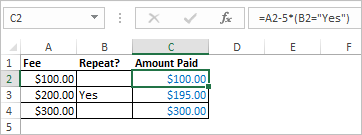- Subscribe to RSS Feed
- Mark Discussion as New
- Mark Discussion as Read
- Pin this Discussion for Current User
- Bookmark
- Subscribe
- Printer Friendly Page
- Mark as New
- Bookmark
- Subscribe
- Mute
- Subscribe to RSS Feed
- Permalink
- Report Inappropriate Content
Mar 06 2019 11:09 AM
I'm super stumped! I'm still pretty new at Excel and am having a problem with writing out this formula correctly and I have spent many hours and still can't come up with the correct calculations for the formula. EX: . Gwen offers a $5.00 discount to repeat students. Apply this discount as appropriate to the student data as follows:
In cell H4, create a formula using the IF function and structured references to determine the correct amount paid based on the following criteria:
a. If the Repeat? value is “Yes”, calculate the amount paid by subtracting 5 from the Fee.
b. Otherwise, the amount paid is the Fee value.
- Labels:
-
Excel
-
Excel Online
-
Formulas and Functions
- Mark as New
- Bookmark
- Subscribe
- Mute
- Subscribe to RSS Feed
- Permalink
- Report Inappropriate Content
- Mark as New
- Bookmark
- Subscribe
- Mute
- Subscribe to RSS Feed
- Permalink
- Report Inappropriate Content
Mar 06 2019 03:13 PM
=IF(<Repeat?> = “Yes”,
<Fee> - 5,
<Fee>)
- Mark as New
- Bookmark
- Subscribe
- Mute
- Subscribe to RSS Feed
- Permalink
- Report Inappropriate Content
- Mark as New
- Bookmark
- Subscribe
- Mute
- Subscribe to RSS Feed
- Permalink
- Report Inappropriate Content
- Mark as New
- Bookmark
- Subscribe
- Mute
- Subscribe to RSS Feed
- Permalink
- Report Inappropriate Content
Mar 22 2020 06:58 PM
- Mark as New
- Bookmark
- Subscribe
- Mute
- Subscribe to RSS Feed
- Permalink
- Report Inappropriate Content
Mar 23 2020 01:23 AM
Let say you have data as this
Amount Paid is calculated as Fee minus $5.00 if Repeat? = Yes, otherwise Fee.
=(B2="Yes") returns TRUE or FALSE which is equivalent of 1 or 0 in calculations. Thus you multiply 5 on 1 or 0 depends on value in column B, and deduct this result (5 or zero) from column A value.
- Mark as New
- Bookmark
- Subscribe
- Mute
- Subscribe to RSS Feed
- Permalink
- Report Inappropriate Content
Mar 29 2020 03:55 PM
- Mark as New
- Bookmark
- Subscribe
- Mute
- Subscribe to RSS Feed
- Permalink
- Report Inappropriate Content
Mar 30 2020 12:31 AM
Please open the file I attached to the previous post. Stay on any cell with the formula. On ribbon in Formulas section find Formula Evaluate. click on it and Evaluate.
Other explanations also were in previous post.
If something still doesn't work please attach sample file.
- Mark as New
- Bookmark
- Subscribe
- Mute
- Subscribe to RSS Feed
- Permalink
- Report Inappropriate Content
Mar 30 2020 11:08 AM
Thank you for your explanation and all of your help. After seeing your explanation I realized where I went wrong. I was putting an equal sign and IF in front of the first cell I needed to use and I did not know I needed to take the fee cell subtract it by 5 and multiply it times the repeat cell and put yes at the end.
- Mark as New
- Bookmark
- Subscribe
- Mute
- Subscribe to RSS Feed
- Permalink
- Report Inappropriate Content
Mar 30 2020 12:19 PM
Great to know you sorted this out, thank you for the update.
- Mark as New
- Bookmark
- Subscribe
- Mute
- Subscribe to RSS Feed
- Permalink
- Report Inappropriate Content
Mar 30 2020 05:52 PM
@PrincessDiva1923 Can you show the exact formula on how to do it on Excel because I'm stuck on this one too.
- Mark as New
- Bookmark
- Subscribe
- Mute
- Subscribe to RSS Feed
- Permalink
- Report Inappropriate Content
Mar 30 2020 05:59 PM
@Sergei Baklan I tried to use your formulas from above, but none of them seemed to work.
- Mark as New
- Bookmark
- Subscribe
- Mute
- Subscribe to RSS Feed
- Permalink
- Report Inappropriate Content
Apr 03 2020 11:24 AM
That only means you applied them in a wrong way since formulas work on a sample file
- Mark as New
- Bookmark
- Subscribe
- Mute
- Subscribe to RSS Feed
- Permalink
- Report Inappropriate Content
Jul 05 2021 09:41 AM
@cathysolaka Did you ever get the answer to this? I tried all his formulas and they don’t work