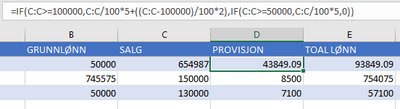- Subscribe to RSS Feed
- Mark Discussion as New
- Mark Discussion as Read
- Pin this Discussion for Current User
- Bookmark
- Subscribe
- Printer Friendly Page
- Mark as New
- Bookmark
- Subscribe
- Mute
- Subscribe to RSS Feed
- Permalink
- Report Inappropriate Content
Feb 18 2020 02:08 PM - edited Feb 18 2020 02:09 PM
=IF(C:C>=100000,C:C/100*5+((C:C-100000)/100*2),IF(C:C>=50000,C:C/100*5,0))
Trying to make this IF function into separate functions and then adding them together(=A1+B1+C1) and get the same result, but i dont know how..
Btw no matter how much i google i find no answer on this; how does the "C:C" in this function work? Does it just get the C cell from the same row? Is there a better way to do this?
- Labels:
-
Excel
-
Formulas and Functions
-
Training
- Mark as New
- Bookmark
- Subscribe
- Mute
- Subscribe to RSS Feed
- Permalink
- Report Inappropriate Content
Feb 18 2020 02:28 PM
Better
=IF(C2>=100000,C2/100*5+((C2-100000)/100*2),IF(C2>=50000,C2/100*5,0))On Excel with dynamic arrays your function will return an error. On previous versions of Excel it'll be the same result as for previous function.
Bit more better
=IF(C2>=100000,C2*5+((C2-100000)*2),IF(C2>=50000,C2*5,0))/100If that is Table in your example when better
=IF([@SALG]>=100000,[@SALG]*5+(([@SALG]-100000)*2),IF([@SALG]>=50000,C2*5,0))/100
Didn't catch the main question, on which functions you'd like to separate?
- Mark as New
- Bookmark
- Subscribe
- Mute
- Subscribe to RSS Feed
- Permalink
- Report Inappropriate Content
Feb 18 2020 02:37 PM
Thanks! That really helps :)
Im just trying to learn a bit more about excel, and figured that i could calculate some of these in different cells and then add them together after. Just to make it easier to see what the function actually do.
Is there an easy way to make this 2 functions and then just add the results? A1+B1 etc?
C:C/100*5+((C:C-100000)/100*2)
- Mark as New
- Bookmark
- Subscribe
- Mute
- Subscribe to RSS Feed
- Permalink
- Report Inappropriate Content
Feb 19 2020 02:01 AM
Sorry, I didn't catch. Could you please clarify what is first function, what is the second function and what exactly shall be in cells A1, B1, C1 and D1 (and others if that's the case).
- Mark as New
- Bookmark
- Subscribe
- Mute
- Subscribe to RSS Feed
- Permalink
- Report Inappropriate Content
Feb 20 2020 12:50 PM - edited Feb 20 2020 12:50 PM
I figured it out.
=IF(C2>=50000,C2*0.05,0)
and next cell
=IF(C2>=100000,(C2-100000)*0.02,0)
and last cell
=C2+C3+C4