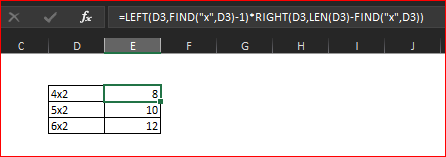- Subscribe to RSS Feed
- Mark Discussion as New
- Mark Discussion as Read
- Pin this Discussion for Current User
- Bookmark
- Subscribe
- Printer Friendly Page
- Mark as New
- Bookmark
- Subscribe
- Mute
- Subscribe to RSS Feed
- Permalink
- Report Inappropriate Content
Mar 15 2021 05:05 AM
Hi All,
Hope you can help.
I have a drop down menu which contains certain types of Timber (Lumber for my american friends). E.G 4x2, 5x2, 6x2. Based on what is selected I want the cell adjacent to display the timber width, so if i select 4x2 i want the cell adjacent to display 95.... Tried using an If function with no joy.
Any help would be much appreciated.
- Labels:
-
Excel
- Mark as New
- Bookmark
- Subscribe
- Mute
- Subscribe to RSS Feed
- Permalink
- Report Inappropriate Content
Mar 15 2021 05:24 AM
For whos who have no idea about Timber and Lumber could you please explain what is the logic behind this conversion, why 4x2 goes to 95, etc. Do you have some mapping for that or what?
- Mark as New
- Bookmark
- Subscribe
- Mute
- Subscribe to RSS Feed
- Permalink
- Report Inappropriate Content
Mar 15 2021 05:38 AM
- Mark as New
- Bookmark
- Subscribe
- Mute
- Subscribe to RSS Feed
- Permalink
- Report Inappropriate Content
Mar 15 2021 06:02 AM - edited Mar 15 2021 06:03 AM
@SBolster , thank you.
To multiply one on another
with
=LEFT(D3,FIND("x",D3)-1)*RIGHT(D3,LEN(D3)-FIND("x",D3))
After that I didn't catch. 4x2 gives 8 inches, not 4. And 8 inches is about 20 cm, not 95 cm. In general you may use CONVERT() function to wrap above selecting proper units.
- Mark as New
- Bookmark
- Subscribe
- Mute
- Subscribe to RSS Feed
- Permalink
- Report Inappropriate Content
Mar 15 2021 06:05 AM
As for how there are multiple options using IFS or CHOOSE or you could have the formula actually calculate the conversion (which probably in hind sight not what you need based on the above revelation about 95):
=LEFT(A1,SEARCH("x",A1)-1)*25.4&"x"&RIGHT(A1,LEN(A1)-SEARCH("x",A1))*25.4
- Mark as New
- Bookmark
- Subscribe
- Mute
- Subscribe to RSS Feed
- Permalink
- Report Inappropriate Content
Mar 15 2021 06:18 AM
The US actual sizes are all 1/2" less than their nominal sizes. Are the UK actual all 1/2 cm less then the nominal? That would explain the 95mm nominal would be about 90mm actual and about match the 89mm actual for a 2x4".
- Mark as New
- Bookmark
- Subscribe
- Mute
- Subscribe to RSS Feed
- Permalink
- Report Inappropriate Content
Mar 15 2021 06:18 AM
It's nothing to do with the sizes that i'm trying to work out. All im trying to do is if i select the Timber Size 4x2 - then 92mm or whatever the "actual" size is in mm doesn't have to be accurate at this stage. I don't need it to work out the sizes e.t.c. I just want to select the timber being used for a specific Job. Then it'll output the width of that timber in the adjacent cell, i was trying the IF function but it wasn't working. Hope i'm making sense
- Mark as New
- Bookmark
- Subscribe
- Mute
- Subscribe to RSS Feed
- Permalink
- Report Inappropriate Content
Mar 15 2021 06:31 AM
It looks like you need to have mapping table of Timber Size - width, and XLOOKUP() the proper width from it.