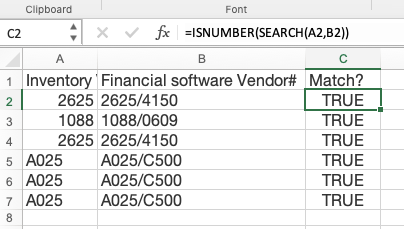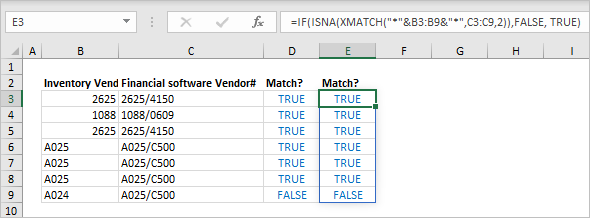- Subscribe to RSS Feed
- Mark Discussion as New
- Mark Discussion as Read
- Pin this Discussion for Current User
- Bookmark
- Subscribe
- Printer Friendly Page
- Mark as New
- Bookmark
- Subscribe
- Mute
- Subscribe to RSS Feed
- Permalink
- Report Inappropriate Content
Oct 28 2020 09:11 AM
Using the data list below, how can I correctly enter a function in column 3 to show TRUE if the 4-digit characters in column 1 are within the data set in column 2? Obviously, column 3 should show TRUE for this set.
| Inventory Vendor# | Financial software Vendor# | Match? |
| 2625 | 2625/4150 | FALSE |
| 1088 | 1088/0609 | FALSE |
| 2625 | 2625/4150 | FALSE |
| A025 | A025/C500 | FALSE |
| A025 | A025/C500 | FALSE |
| A025 | A025/C500 | FALSE |
- Labels:
-
Formulas and Functions
- Mark as New
- Bookmark
- Subscribe
- Mute
- Subscribe to RSS Feed
- Permalink
- Report Inappropriate Content
- Mark as New
- Bookmark
- Subscribe
- Mute
- Subscribe to RSS Feed
- Permalink
- Report Inappropriate Content
Oct 28 2020 12:04 PM - edited Oct 28 2020 12:48 PM
Hi RGarrett,
You can use this formula =IFERROR(SEARCH(A2,B2)>0,FALSE)
- Mark as New
- Bookmark
- Subscribe
- Mute
- Subscribe to RSS Feed
- Permalink
- Report Inappropriate Content
Oct 28 2020 12:13 PM
Hi - Assuming you have your table in cell A1, the following formula should work starting in cell C2:
=IFERROR(IF(MATCH("*"&A2&"*",B2,0)>0,TRUE,FALSE),FALSE)
- Mark as New
- Bookmark
- Subscribe
- Mute
- Subscribe to RSS Feed
- Permalink
- Report Inappropriate Content
Oct 28 2020 12:30 PM
Another couple of variants
One by one
=COUNTIF(C3,"*"&B3&"*")>0Spill range
=IF(ISNA(XMATCH("*"&B3:B9&"*",C3:C9,2)),FALSE, TRUE)