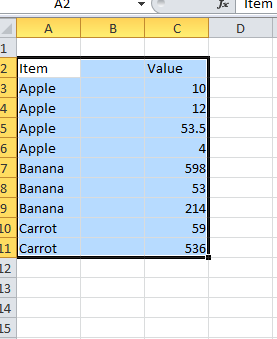- Home
- Microsoft 365
- Excel
- IF function - Counting a range of cells based on another range's value
IF function - Counting a range of cells based on another range's value
- Subscribe to RSS Feed
- Mark Discussion as New
- Mark Discussion as Read
- Pin this Discussion for Current User
- Bookmark
- Subscribe
- Printer Friendly Page
Apr 19 2018
04:04 AM
- last edited on
Jul 25 2018
11:44 AM
by
TechCommunityAP
- Mark as New
- Bookmark
- Subscribe
- Mute
- Subscribe to RSS Feed
- Permalink
- Report Inappropriate Content
Apr 19 2018
04:04 AM
- last edited on
Jul 25 2018
11:44 AM
by
TechCommunityAP
Hi
Can anyone help with this formula at all? I would like the formula to calculate the contents in column C if the word in column a is true and then report these on a separate worksheet.
So if I am looking for the total costs of apples altogether I want it to check then count all the apple values ignoring the carrot and bananas. So my answer would be £79.50.
- Labels:
-
Formulas & Functions
-
Need Help
- Mark as New
- Bookmark
- Subscribe
- Mute
- Subscribe to RSS Feed
- Permalink
- Report Inappropriate Content
Apr 19 2018 04:15 AM
Hi Gemma,
It could be
=SUMIF($A$3:$A$11,"Apple",$C$3:$C$11)
- Mark as New
- Bookmark
- Subscribe
- Mute
- Subscribe to RSS Feed
- Permalink
- Report Inappropriate Content
Apr 26 2018 07:34 AM
That is amazing Sergei! Thank you for all your help that works perfectly. :)
- Mark as New
- Bookmark
- Subscribe
- Mute
- Subscribe to RSS Feed
- Permalink
- Report Inappropriate Content
Apr 26 2018 08:38 AM
You are welcome