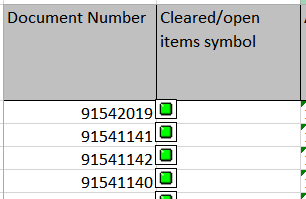- Subscribe to RSS Feed
- Mark Discussion as New
- Mark Discussion as Read
- Pin this Discussion for Current User
- Bookmark
- Subscribe
- Printer Friendly Page
- Mark as New
- Bookmark
- Subscribe
- Mute
- Subscribe to RSS Feed
- Permalink
- Report Inappropriate Content
May 28 2020 01:13 PM
Hi, I need a formula that looks up Document number in Column L on Sheet 1, in Sheet 2 Column A, then I need it to lookup the symbol in column B next to that document number on sheet 2 and if it matches Cell AE1 on Sheet 1 to put paid and if doesn't match put not paid on Sheet 1. Thanks
- Labels:
-
Excel
- Mark as New
- Bookmark
- Subscribe
- Mute
- Subscribe to RSS Feed
- Permalink
- Report Inappropriate Content
May 28 2020 01:41 PM
Hello @gadams31
You could use Xlookup or Vlookup for that. If you have Office 365, try this XLookup formula
=IF(XLOOKUP(Sheet1!L2,Sheet2!A:A,Sheet2!B:B)=$AE$1,"paid","not paid")
If you don't have Office 365, try the Vlookup approach
=IF(IFERROR(VLOOKUP(L2,Sheet2!A:B,2,FALSE),"not found")=$AE$1,"paid","not paid")
- Mark as New
- Bookmark
- Subscribe
- Mute
- Subscribe to RSS Feed
- Permalink
- Report Inappropriate Content
May 28 2020 01:56 PM
@Ingeborg Hawighorst thank you! That would work. However, when I run a report on documents I get a symbol

I always have to add a column and type Paid for green and Not Paid for Red and I was trying to get away from that step. Your formula worked I didn't give enough info. I assumed.
- Mark as New
- Bookmark
- Subscribe
- Mute
- Subscribe to RSS Feed
- Permalink
- Report Inappropriate Content
May 28 2020 02:22 PM
@gadams31 Right. I need more information about that symbol. Is that a graphics object? Or is it a special character in the cell?
When you select a cell with the symbol, is there anything showing in the formula bar?
If this is a graphics symbol, then you can't do anything with formulas. You may want to go back to the source of the report and have the graphics symbol be replaced with text.
If it is a value in a cell, you can look at that value with Vlookup.
- Mark as New
- Bookmark
- Subscribe
- Mute
- Subscribe to RSS Feed
- Permalink
- Report Inappropriate Content
May 29 2020 04:50 AM
@Ingeborg Hawighorst It is a graphic symbol.
Can we try this. On Sheet 2 in column M there is a date if it is paid. So lookup document # on sheet 1 in column L, on Sheet 2 column A and if it matches look in column M, if there is a date put Paid if it is blank put Not Paid.
Thanks for you help!
- Mark as New
- Bookmark
- Subscribe
- Mute
- Subscribe to RSS Feed
- Permalink
- Report Inappropriate Content
May 30 2020 01:28 PM - edited May 30 2020 01:30 PM
@gadams31 Sure. You can still use Vlookup for that. The lookup value is the document number in column A and return the value in column M. If that is a number, then return "paid".
Excel stores dates as numbers internally, so checking for a number is one of several options for the checking.
=IF(ISNUMBER(VLOOKUP(L2,Sheet2!A:M,13,FALSE)),"paid","not paid")
And with Xlookup the formula looks like this:
=IF(ISNUMBER(XLOOKUP(L2,Sheet2!A:A,Sheet2!M:M)),"paid","not paid")
- Mark as New
- Bookmark
- Subscribe
- Mute
- Subscribe to RSS Feed
- Permalink
- Report Inappropriate Content